Affiliate Disclosure: We may be compensated if you use our links to make a purchase. We are extremely selective in who we partner with & only recommend products we believe in. Our affiliate relationships do not influence our recommendations.
Updated: March 26, 2024
There is no shortage of powerful form builder, membership & ecommerce plugins that automatically enroll users into your LearnDash courses. But many educators still like to enroll users manually.
There are 2 ways to manually enroll users in LearnDash. Let’s go over each one.
Choose your own adventure… 🏔🏕🧗♀️⛷🚣♀️🏋️♀️⛹🤺🏇♟️🛴🤹♀️
Enroll One User into a Course or Courses
If you only need to enroll one or two individual users into a course or set of courses, this will be your best option. We’ll utilize the user’s profile page in the WordPress admin area to handle everything.
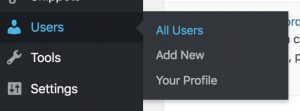
- Navigate to Users > All Users
- Click on the person’s username to access their WordPress profile
- Scroll down to the User Enrolled in Courses section
- You should see two columns: “Search All Courses” and “Search Enrolled Courses”
- In the Search All Courses column, click the course you want to enroll the user in
- Now click the arrow to move that course to the Enrolled Courses column
- Be sure to click the Update User button when you’re finished

Bulk Enroll Many Users into One Course
If you need to add a bunch of users into a single course, the approach is a little different. To bulk add users to one course, we’re going to use the Edit Course page.
Subscribe to our YouTube channel for more LearnDash tutorials.
- Navigate to LearnDash LMS > Courses
- Click on the course you’d like to add users to
- Click the Settings tab at the top of the page
- Scroll down to the Course Users section
- Click on the user(s) on the left that you want to add to the course
- Click the right arrow to move them to the right column
- Click the Update button to update the course

Now all of these users will have access to that course.
If anyone knows of other ways to manually enroll users into a LearnDash course, please let me know. These are the only two ways I’m currently aware of, outside of using additional membership or ecommerce plugins.

Von
Hi
can you manually add a user on a closed course?
I tried using “ld_update_course_access” on my functions.php but it looks like its not completely enrolled to it.
Dave Warfel
Hi Von,
I can’t speak to using that function. I know that function exists, but I have never used it.
I just tested adding a user (subscriber role) to a closed course using the first method outlined above (going to the user’s page, selecting the course, adding it to their list of enrolled courses, and clicking the “update” button).
It worked perfectly. They were enrolled. They had access to the course. The “take this course” button was gone. And I could click through to the first lesson.
Sara
Hi,
For some reason all users have access to a course which is meant to be paid for.
The course is showing as ‘Open’ but if I try to change the setting to ‘Buy now’ and update it still goes back to being ‘open’
Is there any way to fix this?
Thanks
Dave Warfel
A course status of “Open” will definitely make it available to everyone. But I’m not sure why it would be getting reset.
After you change it to “Buy Now,” are you clicking the “Update” button in the top-right corner of the Edit Course page?
Justus
Hi Dave,
Thanks for sharing this info with the LD community. I’m looking for a solution to enroll students to a course (or better still recommend) students to a course after doing a pre-assessment quiz, based on the students’ performance.
Any recommendations please?
Dave Warfel
Hey Justus,
I have not done anything like this, but it sounds like something I would try to use a quiz builder and/or form plugin to achieve. Here are two options you can look into:
I believe both would allow you to assign scores/values to each answer, and then based on a certain score at the end, you could recommend certain courses.
Kandhan
My all courses are enrolled automatically to all. How can i stop this.
Dave Warfel
You probably have them set to “Open.” Go to edit the Course, scroll down and look for Course Price Type. “Open” means that everyone in the world, logged in or not, will have access to the course.
Read this article for info on which course type to choose.
Rebecca
Thanks Dave. I’ve been looking for a group enrolment solution without buying another add in. Even easier if you a bulk export of user ids!
tp
Hi
Any idea how to automatically enroll to course after user makes a new account ?
Dave Warfel
It depends on what you’re using for the user to make a new account. If you set your course to “Free” and use LearnDash’s login/registration, the user should be granted access to the course automatically after they register.
If you’re not using LearnDash’s login/registration, you can enroll users automatically using many of the third-party extensions found here.
Gabriela Portilla
Hello I hope someone here can help me. I have my users properly enrolled, all permissions set up right (using activemember360) still the course content doesnt show for my enrolled students. Any ideas of what might be happening? I checked ALL the settings of everything and it should work!
Dave Warfel
Hi Gabriela — This definitely sounds like an issue with how things are set up in ActiveMember360. Unfortunately, I don’t use it so I’m not familiar with it, and can’t provide any insight. But their support team should be able to help you. I’d reach out to them.
Studyntest Team
Hello! Firstly, this article was of great help. Secondly, I want to ask you that is a way of selling courses offline in Learndash like voucher code system?
Regards,
Studyntest Team
Dave Warfel
It might not be exactly what you want, but the closest thing I know about is the Uncanny LearnDash Codes plugin.
Jay
Hi Dave,
Why everytime someone done his purchase through woocommerce credit card payment there are no trigger on the learndash course to enroll? Meaning i must manually enroll from the WP user section.
Regards
Jaya
Dave Warfel
If you’re using the LearnDash-WooCommerce Integration plugin, they should be enrolled automatically.
Vitaly
Second way with Course Access List – doesn’t work properly for some times. I’ve impact with unexpected behaviour of the LearnDash system. And developers suggested me to avoid to use that way.
Dave Warfel
You are correct. Using the Course Access List is NOT recommended. It should only be used as a last resort.
Jamison
Thanks for sharing.
Course Report populates the user’s ID in the .csv file.
Vrishank
HI thanks for your excellent website and information. I use a different way which works well. We have Agile CRM ( free version)integrated to Learndash through WP Fusion ( free version).
1. Start by uploading a csv file with all the names/email etc and add a tag to the data for the course they are enrolled in.
2. Then go into LearnDash Settings and the WP fusion Settings and Import Users. This allows you to import your list from Agile CRM using the tag you associated with the CSV list you imported into agile.
3. Once you import it will populate the Learndash Users list with all the details including the course tag.
Works really well.
Laurie
Trying to do a migration from another LMS. I have the user ids to add in bulk, but the field provided in this tutorial doesn’t seem to exist. Has it moved? TIA
Dave Warfel
With LearnDash 3.0, the field looks different now. You need to enable a toggle first, and then the box appears. Here’s a screenshot:
https://www.dropbox.com/s/zqr7s3oaf6gntmi/Screenshot%202020-03-01%2019.02.54.png?dl=0
Lucas
Is there a way to send an email to the person I just enrolled manually with a username and password to access the course?
Dave Warfel
Hi Lucas — LearnDash specifically does not have a mechanism for sending an email when adding a user to a course, but… you can send a user an email through WordPress when you create an account for them. When you go to Users > Add New, you’ll see an option to “Send User Notification.” Just make sure that box is checked. The user will receive an email with a link to login, as well as set their password. (see screenshot)
There are most likely plugins that would let you do this, but it’s not native to LearnDash.
Mauricio Gil-Angove
Thanks! Great work!
Splendour Group
How can I list the courses purchased through woocommerce in a my-account page.
Dave Warfel
Add the
[ld_profile]shortcode or block to the page.Gamal Farag
I have a course and i enrolled lots of users to it, can i mark all the users of the course as completed since these are old data and all the users already finished that course ??
Dave Warfel
I don’t know of a way to do this in bulk. The only way I know of is to go into each user’s profile and manually mark each one as complete.
Leo
Hi Dave,
Users are not automatically enrolled in my course after they’ve paid via Paypal. Do you have an idea why this is happening? Secondly, I have to verify the user manually when they register. Is there a way to do this automatically?
Dave Warfel
I’m not sure why they aren’t enrolled in the course after paying with PayPal. But I highly recommend NOT using the default PayPal option for payments. I’ve seen too many others have issues with it as well, and it’s not very flexible at all. I recommend a third-party ecommerce platform.
Verifying users manually when they register… I’m assuming this is free registration? If so, it’s likely you have some plugin enabled that requires manual approval. By default, I believe they should be registered automatically.
Jonathan Ayodele
Hi Dave, this for this, Is there a way I can automatically enroll someone who purchased through woocommerce on a different subdomain of the same website.
i.e the purchase happened on “mywebsite.com” but learndash is installed on “courses.mywebsite.com”. How can I sync woocommerce purchase on the maindomain and automatically enroll them to the course on the courses domain.
Jonathan
Dave Warfel
Hi Jonathan — Good question. This is a fairly common technique, and there are two different plugins I can recommend. People usually use one or the other:
Both plugins are really well built and have awesome support. I know the owners of both companies. They’ll also help you sort out if their plugin is the best fit for your exact scenario.
The above links are affiliate links. They cost you nothing and help support me so I can continue to provide free articles and respond to comments. It would be appreciated if you use them if you decide to purchase either product, but totally your call.
Uzair
Hi,
I have to show courses list in Add->new user in wordpress, so user can assign their courses to them easily.
Is there any way or script? Thanks
Dave Warfel
I don’t know of any way to show a list of courses on the Add New User admin screen. But as soon as the user is added, when you go to the Edit User screen, the list of courses should be there, and you can assign courses then.
Chris
Hi Dave
Thanks for the helpful guidance. Do you know of a way to allow an external ‘group leader’ to add users to a course (e.g. like WISDM group registration does) but doing this within LearnDash instead of an external provider?
Dave Warfel
Hi Chris. I haven’t done this before but it might be possible using the User Role Editor plugin, and modify a Group Leader’s permission to include a permission that allows for adding users. I’m not positive that permission exists but you can do a quick search for “wordpress roles and permissions” to find a list.
Justin Tan
Hi Dave,
Could you let me know why on a rare occasion, learndash enrols one of my paying student to all my courses when he only paid for one? Is it some sort of bug?
Dave Warfel
Hi Justin. I need more information to be able to help. What are you using as your ecommerce platform? How are students paying? What other LearnDash-related plugins do you have enabled? What is the access mode for your courses (in Course Settings)?
Chris
Hi Dave, I stumbled upon this beautiful discussion when googling around about learndash. None of the current lms plugins for wordpress i have found has an easy way of getting what i need done without some extra development work.
I do not really want to sell courses. I want to use learndash internally for our hair school. So basically i would like to add my own students onto learn dash, without providing a way for anyone to really sign up in any way. Just simply signing students up, and giving them access to certain courses by level, while keeping everything hidden from other students who do not qualify for that certain class. I need to do this without having them to register or pay …. Would i be able to do this with learndash without having to get something like restrict content pro? I tried with tutorlms and learnpress with no luck. Most of these lms plugins are only built to sell courses to the public, when all i need is something internal.
Dave Warfel
Hi Chris – Yes, I think you can do this with LearnDash… mostly/sort of.
You can create “Groups” in LearnDash, and those would be your levels. You then add __ courses to each group (there is no limit to how many courses in a group). Then you’d sign people up manually from the WordPress admin, and add them to the appropriate group, which gives them access to all courses in that group.
The only tricky part might be completely hiding groups/courses from those that shouldn’t see them. You can definitely restrict access to the courses, just hiding them completely on the frontend might be a little tricky.
But I think you can hide group stuff fairly well. Check these docs.
Ellen Finkelstein
I just don’t understand this. How does the person get on the list of Users? I’m trying to add a user to a course. No one that I want to add is on the list of Users yet so I can’t choose the person.
Dave Warfel
Hi Ellen –
1. Go to Users > All Users
2. Click on the user you want to add to a course
3. Scroll down to “User Enrolled in Courses”
4. Click the course on the left (that you want to enroll them in)
5. Click the arrow to move that course from the left to the right
6. Click Update User at the bottom of the page
Neal
The bulk enrollment works for me only with small numbers of user IDs. I am actually trying to remove thousands of users from a course. When I take one or two user IDs out at a time, the course is removed from the user accounts. When I take hundreds or thousands of users out, it simply doesn’t change their accounts at all. They end up enrolled but WITHOUT their user IDs being in the course access list. Any ideas as to why?
Dave Warfel
Hi Neal – No, I’m not sure why that is happening, but it’s probably related to why LearnDash says that 1) it’s not recommended to use that list, 2) all enrolled users may not appear in that list, and 3) proceed with caution.
I’ve heard developers from LearnDash recommend NOT using that field, but I don’t remember any clear explanation as to WHY. Unfortunately, it’s still the only way I know of to bulk enroll/unenroll users, so that’s why I cover it in this article. But as it seems, it’s not very reliable.
David
Admin tried to mark attendance to a class. But the attendance log is not showing. I already added the member to the course. Is it the course setting problem?
Dave Warfel
I’m not sure what you mean by “the attendance log.” Are you referring to the list of lessons with checkboxes on a user’s profile page in the WordPress admin area? If so, look for the (details) link and click it to expose the lessons with checkboxes.
Mujahid Emdad
Hello Dave,
Thank you for sharing valuable information. It would be great if you help me with one thing.
Now, The user can access the course automatically after purchasing the product. but I want to do it manually after I verify that user really purchased. Or when I change the order status from processing to complete then user can access the course. How can I do this?
Dave Warfel
I’m assuming you’re using WooCommerce. If that’s not the case, ignore this response and let me know what you’re using to sell products.
If a user purchases a product, pays online, and the status is automatically changed to completed, you received the money. You shouldn’t have to verify anything. 99.9999999% of the time, the money will already have been paid. That’s how online transactions work with WooCommerce & almost all payment processors I know of. I don’t understand why you’d want or need to verify anything.
If you want to bypass the functionality that the LearnDash-WooCommerce integration plugin provides, automatically marking the transaction as “completed,” I think LearnDash has a hook you can use for that. It will force the transaction to say as “processing” until you manually set it to completed. And in this case, they will only be enrolled once you manually set it to “completed.” But I don’t have that code, nor do I see it listed in the developer docs, so you’ll have to ask LearnDash support for it.
Isabel
Hi Dave,
Thanks for sharing. I have one user who can’t view some locked sections in a closed course that she’s paid separately to view. I’m not seeing the Course Access list at all under the course settings. Is this because it’s a closed course, or is there some other way to grant her access? All the other students who have paid for the locked content have unlocked it successfully; I really can’t figure this one out.
Thanks in advance.
Dave Warfel
Hi Isabel – LearnDash doesn’t have any features that allow you to lock sections of a course. The Course Access List is still there on my testing site. You have to enable the toggle for “Alter Course Access List” on the Course Settings screen. But I don’t think that will help you at all.
That list just shows you who is enrolled in the course. It doesn’t have anything to do locked sections. I would look into whatever plugin you’re using to protect that content.
Fernando
How a student can be notified (e-mail) after manager add manually ?
Dave Warfel
When you manually add a user in WordPress, there’s a checkbox that lets you notify the user. It says “Send the new user an email about their account.”
Thea
We have an “Academy” that includes multiple courses. Our goal would be that the Academy purchaser could assign various employees role-specific courses using their email addresses. The owner or manager would then be able to tell from their dashboard whether an employee has completed their assigned courses and passed the quiz or not. Is it possible to structure it this way so it is the course purchaser who is assigning users/employees to courses, not us, the course creator?
Dave Warfel
I don’t think so. I haven’t seen or heard of anyone using LearnDash in that way. Maybe post on the LearnDash Facebook group to see if anyone on there can help.
Jasmine
If I use Uncanny Automator to automatically enroll users into a course after a successful purchase of a product, will the person (billing email) receive a mail of their username and password or how does it work?
How will the person be able to access the course and will they receive any default mail about them being enrolled?
I want to understand what happens after I set the rule.
Dave Warfel
It depends on how you have everything else set up. The emails happen separately from the enrollment, and you can handle them in a multitude of ways.
By default, WordPress usually sends new users an email with their username, and it lets them know they can reset their password. But if you’re using Uncanny Automator to enroll people, their might not be any “you are enrolled” email that goes out. You would need to set that up via whatever form or plugin you’re using to collect the user’s info. Or you could connect Uncanny Automator to a third-party email service and use that to send a “you are enrolled” email.
Moh
Hi,
Thanks for your cooperation, Alter Course Access List button or tab didn’t appear under Course Access Settings
can u advice me on these issue
Dave Warfel
Hi Moh – I’m not sure why that isn’t there for you. I just checked my site running LearnDash 4.3.1.2 and I still have the Alter Course Access List. However, it’s worth noting that LearnDash advises against using this list to update course access. It is not a reliable way to provide or remove user access to a course.
Sarah Lechevalier
Hello, Thanks for this post. The problem is i cannot find the “Enable the Alter Course Access List setting” anywhere. There is nothing at the place you indicate…
Is there a global setting to set first?
Dave Warfel
Hi Sarah – LearnDash changed how this works in newer versions of their plugin. I just updated the article with the new process.
You still go to the Settings tab on the Edit Course screen, but now you scroll down to the “Course Users” section. From there, you can select multiple users and add them to the course in bulk. I also added a tutorial video to the article.