Affiliate Disclosure: We may be compensated if you use our links to make a purchase. We are extremely selective in who we partner with & only recommend products we believe in. Our affiliate relationships do not influence our recommendations.
Updated for 2024
If you’re asking yourself, “How do I create a free LMS website with WordPress?,” you’ve come to the right place. We’ve researched & tested out all 10 of the free WordPress LMS plugins on the market, including feature lists, free vs. pro comparisons, design, integrations, and more. Currently, I think 7 are worth considering, and the remaining 3 have more work to do.
It’s worth nothing, all of the free WordPress LMS plugins on this page are very limited in features. If you’re serious about building an online learning site, you should definitely consider paying for a WordPress LMS plugin. With the free versions of these plugins, you’ll likely hit roadblocks as you start to build out your courses.
Coming Soon: ALL WordPress LMS Plugins
You might be interested in our complete list of the best WordPress LMS plugins, which also includes several premium-only options that are not listed here (like LearnDash & WP Courseware).
Try Before You Buy
My recommendation is to use this list to find the free WordPress LMS plugin that looks like it’ll suit your needs the best. Along with each plugin, I’ll be including their premium features as well, so you know what you could have access to later on, if you decide to upgrade.
Then, download the free version of the plugin and start playing around with it. Every WordPress LMS plugin is different in how it works, the features it offers, its ease-of-use, course builder, quiz capabilities, student management, etc.
Pro Tip: Use InstaWP to create a fast, free testing site for 7 days. If you sign up for a paid account with this link, you’ll get a $20 credit towards your account.
Now let’s take a look at each free WordPress LMS plugin you can try.
Tutor LMS

Of all the LMS plugins out there, Tutor LMS might have the most features available in its free version. It’s also arguably in the top 3 of all WordPress LMS plugins, free or premium.
Reference the table below for a full list of what’s available in the free version, but there’s definitely enough to get started building your online learning platform. Expect to hit roadblocks when it comes to:
- more advanced quizzes
- frontend course creation
- dripping content
- student assignments
- certificates
- email notifications
- ongoing subscriptions (and not just one-time payments)
- membership integrations
Even if you see a premium feature that you know you’ll need, I’d still recommend downloading the free version of Tutor LMS to see if you like it. You’ll be able to get a solid understanding of how it works, how easy it is to use, and the basic functionality. Then you can feel more confident in your decision to buy the pro version, should you decide Tutor LMS is right for your project.
- $199/yr. or $499 lifetime (one-time payment)
| Tutor LMS Feature | Free | Pro |
|---|---|---|
| Unlimited courses, students & instructors | ✅ | ✅ |
| Course ratings & reviews | ✅ | ✅ |
| Public & private courses | ✅ | ✅ |
| Offer free & one-time payment courses | ✅ | ✅ |
| Course prerequisites | ❌ | ✅ |
| Student & teacher Q&A | ✅ | ✅ |
| Frontend course creation | ❌ | ✅ |
| Drip content | ❌ | ✅ |
| Multiple instructors on one course | ❌ | ✅ |
| Basic quiz functionality | ✅ | ✅ |
| Advanced quiz functionality & reports / Gradebook | ❌ | ✅ |
| Automated student grading | ❌ | ✅ |
| Assignments | ❌ | ✅ |
| Drag & drop certificate builder | ❌ | ✅ |
| Custom branded certificates | ❌ | ✅ |
| Reports, analytics, earnings | ❌ | ✅ |
| Detailed course report | ❌ | ✅ |
| Notifications, announcements, custom-triggered emails | ❌ | ✅ |
| Email templates | ❌ | ✅ |
| Memberships, subscriptions, manual enrollment | ❌ | ✅ |
| Earnings & commission allocation | ❌ | ✅ |
| Frontend event calendar | ❌ | ✅ |
| All page builder, CRM & gamification integrations | ✅ | ✅ |
| Membership, BuddyPress, Zoom integrations | ❌ | ✅ |
| Google Classroom integration | ❌ | ✅ |
| Membership plugin integrations | ❌ | ✅ |
| WooCommerce Subscriptions integration | ❌ | ✅ |
| Priority email support | ❌ | ✅ |
Tutor LMS Design
The design & user interface (UI) of Tutor LMS is one of the best we’ve seen from any WordPress LMS. It’s built by the team over at Themeum, and they were designing beautiful themes for years before they started building Tutor.
The only other WordPress LMS plugins that come close in terms of design would be MasterStudy or Masteriyo. More on them below.
Tutor LMS Features
I would characterize the Tutor LMS feature set as “middle of the road.” They have a pretty solid set of features to build a quality online learning site with WordPress, but they haven’t been around as long as LearnDash & LifterLMS, whose feature sets are a bit more robust.
If you’re building something more advanced, you might not find a feature you’re looking for. However, I will say that they’ve been developing new features at a pretty fast pace. I couldn’t find a public roadmap, but if you need something they don’t offer, reach out to their support team and ask. They might already be working on it.
Tutor LMS Integrations
Tutor LMS has an impressive list of third-party integrations considering they are one of the newer WordPress LMS plugins on the block. They offer integrations with:
- Page Builders: Elementor, Divi, Oxygen
- Ecommerce: WooCommerce, Easy Digital Downloads, Paymattic
- Membership: Paid Memberships Pro, Restrict Content Pro, Wishlist Member
- Video: Zoom, Google Meet, Bunny.net, Jitsimeet
- CRM/Automation: ChatGPT, WP Fusion, FluentCRM, Groundhogg, Uncanny Automator, AutomatorWP, WP Webhook, SureTriggers
- Gamification: GamiPress, MyCred, BadgeOS
- Community: PeepSo, BuddyPress (BuddyBoss also offers an integration with Tutor LMS)
- Other: Google Classroom, GrassBlade, Weglot
Whereas LearnDash has chosen to allow third-party developers to build a lot of advanced functionality, Tutor LMS has chosen to build more advanced features into their own platform. A few examples of this are advanced quizzes, frontend course creation, on-site notifications, multi-instructor setups & commissions. Personally, I prefer Tutor LMS’ approach over the one chosen by LearnDash.
Tutor LMS is one of, if not the first plugin I’d test out when searching for a free WordPress LMS plugin for my site.
LifterLMS

LifterLMS is another free WordPress LMS plugin that I’d put in my top 3 to try. Similar to Tutor LMS, Lifter’s free version is somewhat limited, but they do offer a 30-day demo site with all of their add-ons for only $1. Basically, you get access to their most powerful plan, with every single one of their features, for 30 days (a $1,200/yr. value).
They also have a 30-day money-back guarantee, so if you’re not satisfied, you basically get 60 days of their pro version for $1.
And while not technically free, I’d highly recommend you give their $1 trial a spin and get a complete picture of everything LifterLMS can do… because Lifter’s free version is definitely more limited than Tutor LMS and some of the others. With the free version, you can’t:
- sell courses
- access any of their integrations
- use advanced quizzes or assignments
- use groups or do any kind of social learning
The big difference in how Tutor LMS & LifterLMS approach their free vs. premium plugins is this:
- Tutor LMS allows you to sell courses with the free version, and gives you access to basic functionality & add-ons. They have hand-selected certain features they consider premium ones, and require you to upgrade for those.
- LifterLMS gives you access to more premium features in their free plugin, but they don’t let you sell courses without upgrading to their premium version. They still lock certain premium features behind their pro version, as well.
LifterLMS does sell each add-on individually, but most cost either $120 or $240/yr. For most people, one of their bundles makes more sense economically.
- Earth Bundle, $199/yr. – All ecommerce add-ons ($480/yr. value)
- Universe Bundle, $360/yr. – Adds email marketing, CRM, form integrations, plus a weekly mastermind group & improved design ($1,500+/yr. value)
- Infinity Bundle, $1,200/yr. – Adds 10 additional advanced add-ons
The Universe Bundle is probably the most popular. It includes most of what you’ll need to build, promote, and manage an online learning site with WordPress.
Lifter doesn’t provide as much detail as Tutor LMS in terms of their feature comparison, but let’s take a look at what’s included in free vs. pro.
LifterLMS Feature Free Pro Unlimited courses, memberships, students & instructors ✅ ✅ Course ratings & reviews ✅ ✅ Free courses ✅ ✅ Paid courses (one-time, subscription, etc.) ❌ ✅ Course prerequisites ✅ ✅ Frontend course creation ❌ ❌ Drip content ✅ ✅ Multiple instructors on one course ✅ ✅ Basic quiz functionality ✅ ✅ Advanced quiz functionality & reports / Gradebook ❌ ✅ Assignments ❌ ✅ Certificate builder ✅ ✅ Reports & analytics ✅ ✅ Notifications, announcements, custom-triggered emails ✅ ✅ All email marketing, CRM & gamification integrations ❌ ✅ Page builder integrations (Elementor, Divi, etc.) ❌ ❌ Zoom integration ❌ ❌ Google Classroom integration ❌ ❌ Membership features ✅ ✅ Priority email support ❌ ✅
LifterLMS Membership Features
One big difference between LifterLMS and most other free WordPress LMS plugins is that Lifter provides a bunch of built-in membership functionality in their core plugin, for free. Most other LMS plugins have some membership features, but integrate with the popular WordPress membership plugins like MemberPress, Paid Memberships Pro, Restrict Content Pro, etc.
LifterLMS Design
Evaluation coming soon…
LifterLMS Features
We already discussed some of the differences between how Lifter separates their free vs. pro features, but you can view a complete feature list here. It’s not immediately clear which features are free vs. pro, but I plan to evaluate all of their features soon.
LifterLMS Integrations
LifterLMS has a few integrations that they’ve built themselves, but heavily rely on other WordPress plugins to build integrations with their platform (see “Third-Party” integrations below).
- Page Builders: No official add-ons
- Ecommerce: WooCommerce
- Membership: No official add-ons
- Video: YouTube, Vimeo, Wistia
- Email Marketing: Mailchimp, ConvertKit
- Forms: Gravity Forms, WP Forms, Formidable Forms, Ninja Forms
- CRM/Automation: No official add-ons
- Gamification: No official add-ons
- Community: No official add-ons (BuddyBoss offers an integration with LifterLMS)
- Other: Twilio
- Third-Party (created by others): WP Fusion, FluentCRM, AffiliateWP, GamiPress, SureTriggers, Groundhogg, Uncanny Automator, AutomatorWP, WishList Member, Memberium, GrassBlade, and a few other smaller WordPress plugins & add-ons
LifterLMS has been around for quite a while in the WordPress space, but their free version does prevent you from actually selling any courses. However, their $1, 30-day trial is hard to pass up.
Masteriyo

Masteriyo is the newest free WordPress LMS plugin on this page, created in 2021 by ThemeGrill, a long-time WordPress theme development company. They are also the team behind other WordPress plugins like Everest Forms & User Registration. They are no stranger to building complex, feature-rich plugins.
Since they are the new kid on the block, their feature set is not nearly as deep Tutor LMS or LifterLMS, but I think it’s impressive what they’ve built in such a short time. Their public roadmap is aggressive, with 15 features in progress, 17 planned, and another 63 suggested features from users. I have seen many WordPress roadmaps get abandoned or miss deadlines by a long shot, so tread lightly and we’ll see if they continue to deliver.
The biggest roadblocks with the Masteriyo free plugin are:
- Can only sell via PayPal, and no subscriptions–just one-time payments
- Quiz functionality, assignments, and certificates are pretty limited
- No customization of email notifications
- Lack of integrations (of all kinds)
However, for a free WordPress LMS plugin, they do provide quite a few features you won’t find in other free options. Just don’t expect to built your online learning business without upgrading to one of their pro options.
- Starter, $149/yr. – Advanced quizzes, assignments, multi-instructor, certificate builder, course materials, attachments, FAQs, email settings, bulk enrollment, all payment & page builder integrations
- Growth, $299/yr. – Adds recurring subscriptions, coupons, Zoom integration, drip content, and gradebook functionality
- Agency, $299/yr. – You get Masteriyo and all of ThemeGrill’s themes & plugins (currently on sale)
| Masteriyo Feature | Free | Pro |
|---|---|---|
| Unlimited courses, quizzes, memberships, students & instructors | ✅ | ✅ |
| Course ratings & reviews | ✅ | ✅ |
| Student & teacher Q&A | ✅ | ✅ |
| Free courses | ✅ | ✅ |
| PayPal integration (one-time fee only) | ✅ | ✅ |
| All other payment options (Stripe, Woo, coupons, subscriptions) | ❌ | ✅ |
| Course prerequisites | ❌ | ✅ |
| Frontend course creation | ❌ | ❌ |
| Drip content | ❌ | ✅ |
| Multiple instructors on one course | ❌ | ✅ |
| Revenue sharing & commissions for instructors | ✅ | ✅ |
| Basic quiz functionality | ✅ | ✅ |
| Advanced quiz functionality & reports / Gradebook | ❌ | ✅ |
| Assignments | ❌ | ✅ |
| Certificate builder | ❌ | ✅ |
| Basic reports & analytics | ✅ | ✅ |
| Advanced email notifications | ❌ | ✅ |
| Divi, Oxygen & GamiPress integrations | ✅ | ✅ |
| Elementor, Zoom, EDD, WooCommerce, PMP integrations | ❌ | ✅ |
| Google Classroom integration | ❌ | ❌ |
| Basic forum support | ✅ | ✅ |
| Email & live chat support | ❌ | ✅ |
Masteriyo’s features page does a nice job of labeling free vs. pro features.
Masteriyo Design
Evaluation coming soon…
Masteriyo Features
In-depth evaluation coming soon, but until then, browse their features page.
Masteriyo Integrations
They don’t provide a ton of integrations right now, but the ones they do offer could be enough for you to run a powerful & successful online learning program.
- Divi page builder (free)
- Oxygen page builder (free)
- GamiPress (free)
- Elementor (paid)
- WooCommerce (paid)
- Easy Digital Downloads (paid)
- Paid Memberships Pro (paid)
- Zoom (paid)
MasterStudy
MasterStudy is another free WordPress LMS plugin by StylemixThemes. They have been creating WordPress themes & plugins for over 10 years (since at least 2012).
MasterStudy actually started as a theme, not a plugin. StylemixThemes has sold over 19,000 copies (🤯) of the theme on Envato Market, which comes bundled with the plugin and includes all the LMS features. More recently, they have created their own website specifically for the MasterStudy plugin, and sell it as a standalone product.
They have also added a free Starter theme that pairs perfectly with the MasterStudy plugin. Note: The Starter theme requires Elementor in order to work.
The free version has over 10,000 active installations and a 4.5 star review (262 reviews) on wordpress.org. It is similar in features to Tutor LMS, and their pro version includes all additional premium features. The only difference in pricing is for number of sites.
- 1 site, $79/yr. or $199 lifetime
- 5 sites, $199/yr. or $399 lifetime
- Unlimited, $399/yr. or $799 lifetime
I would definitely recommend using the MasterStudy plugin + Starter theme, as opposed to the all-in-one MasterStudy theme on Envato Market. It’s always better to separate functionality from design, and this way you can also try out the free version before you decide to upgrade.
MasterStudy Feature Free Pro Unlimited courses, quizzes, memberships, students & instructors ✅ ✅ Course ratings & reviews ✅ ✅ Q&A, announcements, and lesson discussion/comments ✅ ✅ Free courses ✅ ✅ Course bundles ❌ ✅ Dark mode ✅ ✅ PayPal & Stripe integrations ✅ ✅ Paid Memberships Pro integration (for memberships) ✅ ✅ WooCommerce integration ❌ ✅ Course prerequisites ❌ ✅ Frontend course creation ✅ ✅ Drip content ❌ ✅ Multiple instructors on one course ❌ ✅ Revenue sharing & commissions for instructors ❌ ✅ Basic quiz functionality ✅ ✅ Quiz gradebook ❌ ✅ Assignments ❌ ✅ Certificate builder ❌ ✅ Gamification/Points ❌ ✅ Basic reports & analytics ✅ ✅ Advanced email notifications/templates ❌ ✅ Page builder integrations (Elementor, Divi, WP Bakery) ✅ ✅ Zoom & Google Meet live video integrations ❌ ✅ SCORM integration ❌ ✅ Google Classroom integration ❌ ✅ Udemy importer ❌ ✅
MasterStudy Design
Evaluation coming soon…
MasterStudy Features
Evaluation coming soon…
MasterStudy Integrations
MasterStudy has a decent amount of integrations, but most noticeably missing are membership plugins. You can use Paid Memberships Pro to handle payments though.
Free Integrations
- Page builders: Elementor, Divi, WP Bakery
- Ecommerce: Paid Memberships Pro
- Video: Presto Player
- Gamification: GamiPress
- Email Marketing: Mailchimp
- CRM/Automation: Uncanny Automator, AutomatorWP, SureTriggers, If>So
- Other: Contact Form 7
Paid Integrations
- WooCommerce
- Zoom
- Google Meet
- YouTube Live
- Google Classrooms
- GrassBlade
MasterStudy Mobile App
MasterStudy does offer a mobile app, but I have not tested it out yet, and their pricing seems unrealistic—a one-time fee of $49. The app is sold on Envato Market.
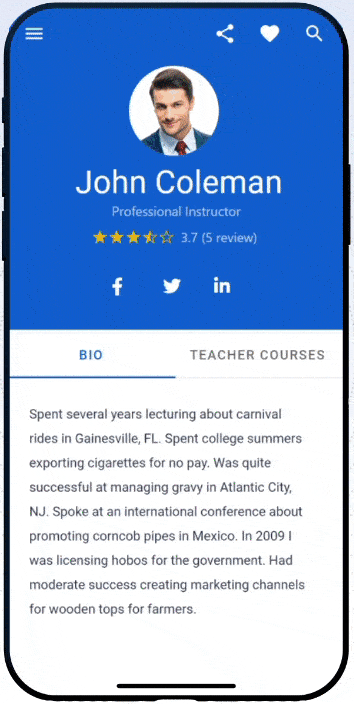
They do have a demo on both Google Play & the App Store, and it was updated recently (Oct 2023), so maybe it’s legit. I’m just not sure how much work might be involved on the customer side to launch their own app. They have a lot of tutorials that appear to be created for the customer, and they also offer a professional app customization service for an additional charge.
For comparison, BuddyBoss charges $2,148/yr. for their mobile app.
LearnPress

LearnPress was launched back in 2014, making it one of the oldest free WordPress LMS plugins on this list. It has over 90,000 active installations and quite a few good reviews, but there are also some questionable ones.
I’m excited to dive deeper into LearnPress and show it off to you guys. Stay tuned for a more thorough breakdown.
According to ThimPress, the makers of LearnPress, LearnPress is free and always will be. However, if you want additional premium features, you’ll need to upgrade to the pro version.
The pro version includes all 28 of their add-ons for $299/yr.
Accompanying Theme
ThimPress, the makers of LearnPress, offer several WordPress LMS themes, but it appears there are two that were specifically designed to work with LearnPress.
- Education WordPress Starter Theme: Free (available on their website)
- Eduma WordPress Theme: $69 one-time (41,000 sales on Envato Market, and really good reviews)
Eduma is marketed as a WordPress LMS theme designed to create a marketplace for online courses. The Education Starter Theme is likely a simpler theme that adds a nice design layer to LearnPress.
Sensei LMS
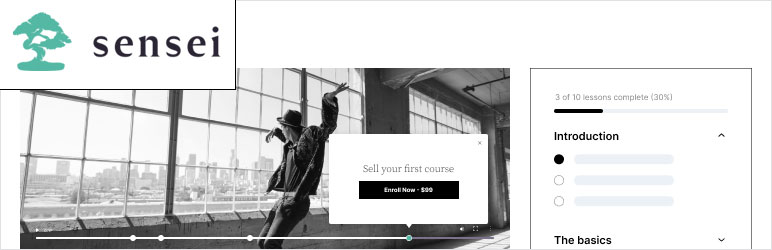
Sensei has been around for over 5 years, but it was basically abandoned a few years ago. All development had stopped. About 2 years ago, it was brought back from the dead and is now actively under development.
Sensei is built & maintained by Automattic, the same company behind WooCommerce, Jetpack, WordPress.com, and many other WordPress projects.
I’ll be doing a deep-dive on Sensei’s free version soon, but it appears to be very feature-limited.
- Pro: $179/yr.
- Pro+Hosting: $399/yr.
Free • Pro • (feature comparison)
Academy LMS
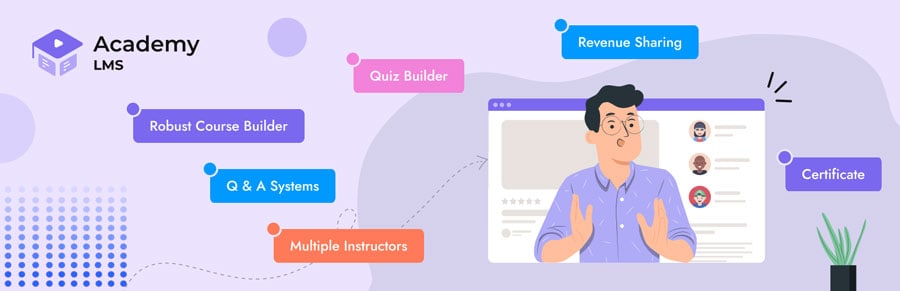
Only a little over 1,000 active installations but 42 5-star reviews (out of 43 total).
A more in-depth breakdown is coming soon.
Other Free WordPress LMS Plugins
I’ll briefly mention a few other free LMS plugins I found while doing my research. I have not yet evaluated these plugins so I can’t provide you with any features or recommendations just yet. Stay tuned for more on these plugins once I’ve had a chance to try them out.
Namaste! LMS

Namaste! LMS is offered as a free WordPress LMS plugin with a premium upgrade available. It is built by Kiboko Labs out of Bulgaria. I haven’t heard of them before stumbling upon their LMS, however, they have built a few other WordPress plugins.
Their website is very outdated, and their site footer hints at the site not being updated since 2018 😬. I don’t have high hopes for this one as of now, but I do plan to try their free version out and give it a chance.
CLUEVO

- Developed by an Austrian company
- Fewer than 1,000 active installations
- Multiple pro versions ranging from €119 – €399, depending on which features you need
WP Courses

- 700 active installs
- Launched around April 2023
- Appears to be actively developed but it’s from an Austrian company called hookandhook that I’ve never heard of
- Pro version is $79/yr.
Decommissioned Free WordPress LMS Plugins
- CoursePress was a free LMS plugin created by WPMUDEV, but it was shutdown on May 7, 2019. They now focus on more developer-related plugins and no longer offer an LMS product.
- Worldclass is a free LMS plugin for WordPress that is no longer available. It was shutdown on July 25, 2019. The author’s website, worldclass.io, no longer exists.
Our Free WordPress LMS Recommendations
- Easiest to use for beginners: TBD…
- Cheapest LMS plugins for WordPress: Namaste! LMS (Free or $137/yr.), Tutor LMS (Free or $199/yr.)
- Most features in free version: Tutor LMS, LifterLMS
- Most ready to use out-of-the-box: Tutor LMS
- Most value in pro version: TBD…
- Best free WordPress LMS for memberships: LifterLMS
- Most promise to grow: Masteriyo
FAQs
Here are a few additional questions about free WordPress LMS plugins that we didn’t cover above.
The short answer is yes. There are free plugins you can use to build an LMS on WordPress, however, they are very limited in features. Most users will start with a free plugin and upgrade to a pro version for added functionality. You can also hire a developer to build a custom LMS on the WordPress platform.
Yes, but you’ll be limited in what you can do. There are currently 10 free WordPress LMS plugins available, but they all offer much more feature-rich premium versions that you’ll likely want to consider upgrading to.
The cheapest WordPress LMS plugins are the free ones we’ve listed here. They include Tutor LMS, LifterLMS, Masteriyo, MasterStudy, and LearnPress. You can get started with zero upfront cost, however, they are somewhat limited in features.
If you know of another free WordPress LMS plugin we haven’t mentioned, please let us know in the comments. I’d love to take it for a spin.
And if you’re currently using one of the plugins mentioned above, let us know how it’s going. If we misrepresented any features, or something has changed since we published this article, we’d love to make it right.
Spencer
Thank you for the reviews. I am developing a course and need help deciding. I will check out a few of these free trials and see what makes the most sense. So many AI constructed reviews that regurgitate the same useless info out there, and your is lengths ahead of them in terms of value.
Dave Warfel
Thanks Spencer. I appreciate the feedback. I spent a lot of time putting this together, and researched everything on my own. AI still has a ways to go before it can do what helpful, passionate humans can 🙂.