Affiliate Disclosure: We may be compensated if you use our links to make a purchase. We are extremely selective in who we partner with & only recommend products we believe in. Our affiliate relationships do not influence our recommendations.
Are you running a video-based online course? If so, LearnDash video hosting is one of the most important things you need to consider when setting up your online course platform.
Video lessons are a popular way to teach any online course. We encourage video-based learning as one of several different strategies to teach your course material. But there are a few very important things you need to know before launching your LearnDash site—including where to host your course videos. We’ve got you covered below.
Quick jump to recommendations:
Bunny.net • Presto Player • Cloudflare Stream • Spotlightr • Vimeo • Wistia • Amazon • YouTube • Other
What is LearnDash Video Hosting?
Video hosting generally refers to the location, or server, in which you upload your videos. This is also the place that your users will download the video from, in order to watch it. It’s essentially the place where you store your videos, and it’s also responsible for serving those videos to your users.
You may have heard of LearnDash hosting already. This is similar to video hosting, only for website files instead of videos. This is where you store WordPress, all the images in your Media Library, all your LearnDash course & student data, etc. You may think that you can simply upload your videos to your Media Library, just like images, but that’s not a good idea.
Videos Are Unique
Videos are different from regular website files and images.
- They are far larger in file size (100+ MB, sometimes multiple gigabytes)
- They are rendered in multiple sizes/qualities, depending on both the device that is viewing them, and the internet connection that the user has at the time
- They are delivered to the user in pieces, because a user may not watch the entire video, and therefore doesn’t need to download the entire video at once
It’s because of these reasons that entire companies have emerged to optimize their servers specifically for serving video files. Their servers can store massive files. Their technology can optimize a video file when it’s uploaded, and process multiple versions of the video in different file sizes and encodings. And they know how to deliver the video to the user in a very optimized way, saving bandwidth (especially if the viewer is using mobile data instead of WiFi), and providing a better viewing experience.
When you upload your videos to the WordPress Media Library, none of this optimization occurs. Your videos are hosted on the same server that hosts your website. And these hosts, while many are great at hosting websites, they are not optimized to deliver video.
Problems with Self Hosting Videos
Self hosting refers to the act of hosting your LearnDash videos in the WordPress Media Library (which means they are stored on your web host).
Here are the main issues users experience when they relinquish LearnDash video hosting to the Media Library.
- You will run out of storage space on your web hosting because the video files are extremely large
- You will hit the bandwidth limit on your web hosting because users downloading & watching large video files takes up an enormous amount of bandwidth
- Your videos will take a long time to load, which leaves the user waiting for the video to render before they can watch it
This often leads to upgrading your LearnDash hosting plan, which may or may not even help with the slow-to-load videos that your users are experiencing.
There is a much better way!
LearnDash Video Progression
A quick note about LearnDash video progression before we dive into recommendations. If you plan to use LearnDash’s video progression features, you will want to use a video host that LearnDash supports. And they don’t support everything on this list.
Here are the video providers that LearnDash video progression supports:
- YouTube
- Vimeo
- Wistia
- Spotlightr
- Presto Player
- Amazon S3
- Local videos (uploaded to the Media Library)
If you don’t need the features of video progression (read through the docs page), then don’t worry about this list. Just choose the LearnDash video host that fits your needs.
🏆 The Best LearnDash Video Hosting
Now that you understand why you shouldn’t host LearnDash videos in your Media Library, let’s look at the best LearnDash video hosting options.
Subscribe to our YouTube channel for more LearnDash tutorials.
A quick summary if you just want a recommendation:
- Bunny.net + Presto Player is the overall best combination. It’s affordable, reliable, great for global audiences, and provides unique & flexible features. Bunny.net is the host & Presto Player provides the player features.
– You could also consider just using Bunny.net on its own if you’re on a tight budget & don’t care about extra Presto features. - Cloudflare Stream isn’t quite as flexible, but is also very affordable, reliable, and great for global audiences. Definitely worth consideration.
- Spotlightr is another solid option with reasonable pricing, good security, and an easy-to-use interface. If using video progression, this is one to consider.
- Vimeo works well but gets very expensive in a hurry. Users have reported they are aggressive in making you upgrade your plan. Many still use it successfully, but probably not best for large sites w/ lots of video.
- Wistia is a great platform with lots of unique features, but even their starter plans are a bit expensive. Great for marketing, A/B testing, and editing videos without extra tools. Worth looking into for marketers.
- YouTube is free but we don’t recommend it for premium course content. However, it can be a good way to post free sample lessons as a marketing tactic.
- Amazon S3 + CloudFront is more technical to set up, but incredibly cost effective for large storage & bandwidth.
Bunny.net

Bunny.net is by far the most popular LearnDash video host used in the past 3 years or so (from 2021 on). It’s incredibly inexpensive, has great video security, and server locations all over the world.
Many like to combine it with Presto Player for the ultimate viewing experience, but Bunny.net has been improving their video player lately, so you might not even need Presto Player.
Pricing
- Storage: from $0.01/GB
- CDN Delivery: from $0.005/GB
You can customize the pricing in a few ways, depending on what you need. You can add on additional replication points, choose different servers to host your content (closest to a majority of your users), and choose between two different tiers.
Pros
- Inexpensive
- Fast video delivery
- Excellent video security
Cons
- None
Bunny.net Setup
Training Spark has a great video tutorial showing you how to set up your Bunny.net account to host your LearnDash videos.

Presto Player

Presto Player is just the video player. It does not actually host your videos. It’s a WordPress plugin that makes it easy to embed videos from other providers, Bunny.net being the most common.
It offers a a lot of useful features for content & course creators like:
- customizable player colors
- call to action buttons
- marketing automations
- lead capture
- auto-pause & auto-resume (“focus mode”)
- video chapters
- save positioning
- student viewer tracking
- stick to corner
- audio player for podcasts
Pricing
There is a free version of the Presto Player, but it lacks many of the features listed above. You could give it a shot to make sure you like what you see, but most users will want to upgrade to the pro version.
- 1 site, starts at $79/yr., renews at $99/yr.
- 25 sites, starts at $119/yr., renews at $149/yr.
- Lifetime license, 25 sites, for $399 one-time
* Prices updated Jan 2024
Cloudflare Stream

Cloudflare Stream is a video hosting service for a global audience. They have a massive network of servers all over the world, and can serve up your LearnDash videos quickly to just about any part of the world. They take care of all the video encoding for you, determine which version to serve to your users, come with a basic video player (and let you use your own), generate thumbnail previews, and allow for live streaming.
This is a great option if you’re NOT using LearnDash’s video progression, and just embedded videos directly on your page with the block editor. And it’s especially worth considering if you distribute your course videos to a global audience. Cloudflare’s network of servers is one of the best in the business.
Pricing
- You get multi-bit rate encoding at no cost.
- You get a reliable and customizable player with your own branding at no cost.
- Storage: $5.00 per 1,000 minutes (prepaid)
You only pay for the length of your original video. Example: Even if your 10-minute video is encoded into 6 different bit rates, you will only pay for 10 minutes (instead of 60 minutes). - Streaming: $1.00 per 1,000 minutes (postpaid)
You will only be billed each month based on how many minutes you stream. If you plan to stream more than 1M minutes per month, please contact our Enterprise Team for discounted pricing.
Basically, you start paying $5/mo. This lets you upload up to 16.5 hours of LearnDash video for the month.
At the end of the month, you will be billed an additional amount for streaming, based on how many minutes of video your users watched. You’ll pay $1 for every 16.5 hours watched.
Spotlightr

Spotlightr (formerly VooPlayer) has been around for a while, and they understand the needs of course creators. They offer the ability to host your videos elsewhere and take advantage of their customizable video player, or they’ll host the videos for you to provide a complete LearnDash video hosting solution.
Some of their features include:
- Auto-optimized resolutions
- 4K video support
- Excellent video analytics (watch time, etc.)
- Email gating
- Email integrations
- HLS encryption
- Upload a new video file and keep existing analytics
- Pay-per-view (for webinars/masterclass) w/ their Stripe integration
- Domain restrictions & password protection
- Dynamic, animated watermarks
- Call-to-action (CTA) triggers
- Video overlays (use custom HTML)
- Quiz questions on top of video
- Floating video (picture-in-picture)
- Create GIFs from your video
Integrations
Spotlightr offers the following third-party integrations. Whatever isn’t on this list can be integrated with Zapier.

Pricing
Spotlightr offers a 14-day free trial with no credit card required.
It’s hard to sum up their plans because they each come with a different level of video storage and bandwidth, as well as unique features. So here’s the pricing levels they offer.
They have plans from $9/mo. to $149/mo. These are monthly prices, but you save 15% if you pay for a year upfront. For most LearnDash video course creators, I’d recommend either Aurora or Polaris, depending on the storage and bandwidth you need.
- Spark, $9/mo. – 25 videos, 50GB bandwidth & storage
- Aurora, $19/mo. – Unlimited videos, 200GB bandwidth & storage
- Polaris, $49/mo. – Unlimited videos, 600GB bandwidth & storage
- Supernova, $149/mo. – Unlimited videos, 2TB bandwidth & storage
Give Spotlightr a try for free →
Vimeo

Vimeo was one of the original video hosting platforms (aside from YouTube). They were maybe the first to offer course creators & other creatives a way to host & distribute their videos without the ads of YouTube. Vimeo offers a reliable service with most of the features you’d want or need in a video host for LearnDash.
There are a ton of downsides, but I have seen quite a few creators mention that they’ve hit bandwidth limits and Vimeo was aggressive at making them upgrade to a custom plan. This is definitely something to keep in mind if you have a high volume of traffic or host a lot of large videos.
Their feature list is close to that of Spotlightr (above), with less third-party integrations. They provide good video security, a customizable player, and all the other things you’d need to run a LearnDash video course.
Pricing
Their pricing is reasonable, so long as you don’t hit their bandwidth limits. Although, they limit the number of videos you can upload per year, as opposed to storage limits. This could be a deterrent for those who have a large number of shorter videos.
- Starter, $20/mo. or $144/yr. – 60 videos/yr., 2TB bandwidth
- Standard, $240/yr. – 120 videos/yr., 2TB bandwidth
- Advanced, $780/yr. – 240 videos/yr., 2TB bandwidth
- Enterprise/Custom – custom specs. I think this is what users have complained about being forced to upgrade to after they hit the 2TB bandwidth limit. Expect this to cost $800+/yr.
* Only the Starter plan has a monthly option. All others are paid yearly.
You do get more features with each plan that you upgrade to, but it will depend on whether or not you need or use those features. Check out their pricing page →
If you decide to go with Vimeo, you can use our link to receive 25% off any annual plan.
Wistia

Wistia is an excellent platform, but it definitely feels like it was created more as a video marketing platform than one for online courses. Their website even opens with this:
“Wistia helps marketers create and manage videos, host webinars, generate leads, and measure video performance—all in one place.”
With that being said, it can still absolutely be used for hosting your LearnDash video courses. It has some unique marketing features, a beautiful interface, and is built by a fun, knowledgable team who really cares about video.
Caveats
- They have a maximum upload file size of 8GB
- Their highest plan (before going custom) only allows 1TB of bandwidth per month and costs $400/mo. or $3,800/yr.
Features
As you’ll see, Wistia’s features are much more marketing focused.
- Customizable player & controls
- Video chapters
- Replace video without changing embed code or link
- Lead capture forms & call to action buttons
- Basic video editing & trimming
- Password protect videos
- Easily share videos on social media & in emails
- Import recordings directly from Zoom cloud
- Analytics & video heatmaps
- A/B testing
- Live streaming (only on Advanced or higher plan)
Pricing
You do get more features with each higher plan, but the prices increase somewhat drastically. And you’re paying for more analytics, marketing automations, live streaming, lead capture, creator tools, and other powerful features, as opposed to paying for more bandwidth. This is why I believe Wistia is more geared towards marketing videos than it is online course videos.
- Free – 10 videos, 200GB bandwidth
- Plus, $24/mo. or $228/yr. – 75 videos, 1TB bandwidth
- Pro, $99/mo. or $948/yr. – 500 videos, 1TB bandwidth
- Advanced, $399/mo. or $3,828/yr. – 2,000 videos, 1TB bandwidth
* Videos are total, not per month. Bandwidth is monthly.
They do offer a custom plan with unlimited videos, 2TB+ bandwidth, and other custom specs.
Also, it’s worth noting that you can upload more videos than their stated limit, but you pay between $0.50 and $2.00 per additional video, depending on your plan. You can also archive videos (not available publicly) that don’t count towards your limit.
Amazon S3 + CloudFront
Amazon AWS has all kinds of options for hosting websites, applications, videos, and more. Amazon S3 can handle video storage really well, and I know some advanced LearnDash developers who use it when setting up large video-based sites for their clients. They usually combine S3’s storage with Amazon’s CloudFront CDN delivery to serve up their videos.
However, this set up is much more technical than all the other options on this page. While it might provide a slight cost savings over Bunny.net or Cloudflare when used at really high scale, I don’t usually recommend it because it’s not as easy to use.
If you’re having issues with your current LearnDash video host, and have an experienced developer you can work with, keep it on the table as an option. But it wouldn’t be one of my first go-to solutions.
What LearnDash Members Have Said
- 2020: “I have around 175 GB uploaded to S3 and between that and CloudfFront I’m paying around 0.88 cents per month total.”
– This person uses the Elite Video Player plugin as their video player, but I’d probably recommend going with Presto Player.
Pros
- Cheap, especially at scale
- Can scale to terabytes of data transfer, better than most
Cons
- More difficult to set up
- Not as easily embeddable & lacks integration with some video players
YouTube
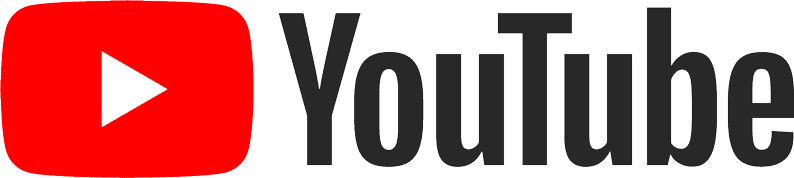
YouTube might be the first place you think of when it comes to video hosting for LearnDash, but for most users, it’s not the best option. It doesn’t provide the flexibility or privacy/security you’ll likely need for your online course.
YouTube wants as many videos to be “Public” as possible. That means they are free to its audience, and they can monetize them with ads. You want your videos to be private, and not accessible to the masses. You also don’t want them displaying ads because people paid good money for your course.
YouTube has “Unlisted” and “Private” video options, but unlisted videos are not fully protected, and private videos have issues with embedding on other sites.
You also can’t control the YouTube player. It will have YouTube’s branding, and you can’t control the removal of related videos that show up at the end of the video.
There are tools and browser extensions that make it easier to download a YouTube video than just about any other platform. It’s more likely your content will be used in a way you didn’t intend if you use YouTube for video hosting.
Pros
- Free
- Good for marketing videos & free lessons
Cons
- Lacks security of videos
- Lacks customization (YouTube branding)
- Easier unwanted download of videos
When to use YouTube
I do use YouTube for some LearnDash video hosting. Here’s what it’s good for:
- Course intro videos on your course or product pages
- Free/Sample lessons within your course(s)
These types of videos are designed to get people to sign up and pay for your course. They can access the material for free, and you want as many people to see the content as possible. Using YouTube for these types of videos can help your video spread and get the word out about your course.
Other LearnDash Video Hosting Options
Here is a list of other video hosts that you might consider. We don’t have time to dig into every option, as there are hundreds. But these are others that have been mentioned by users in the LearnDash community that are worth considering:
- Publitio: Free, $9/mo., $90/mo. plans
- VdoCipher: Huge focus on security. Starts at $99/yr. Uses Google Widevine Video DRM encryption, which is arguably the most advanced way to protect your videos.
- SmartVideo by Swarmify: We don’t know much about them yet, but they have a WordPress plugin and play nice with LearnDash video.
How to Embed Videos on LearnDash
Subscribe to our YouTube channel for more LearnDash tutorials.
You can embed a LearnDash video a few different ways, depending on which plugins you might be using.
To embed a LearnDash video with the block editor:
- In the block editor, type
/embed - Choose the embed provider, and hit
ENTER - Paste the embed URL to the video
- Click Embed
You can also simply type /youtube or /vimeo for those specific video hosts.
If you’re using Presto Player, you will use the specific Presto Player block and follow their instructions.
To embed a LearnDash video using video progression:
- Navigate to a LearnDash lesson
- Click the Settings tab at the top
- Toggle Video Progression on
- Enter the video URL in the Video URL field
- Toggle additional settings, if needed
- Update your lesson
Now your video will appear at the top of the lesson. To insert the video in a specific spot on your lesson page, use a shortcode block and insert the [ld_video] shortcode. I don’t believe there is a block for the block editor so you have to use the shortcode.
LearnDash Video FAQ
Can you host videos on LearnDash?
Yes, you can host videos with LearnDash. It is best to upload them to a video hosting platform and embed them using the WordPress block editor or a page builder.
Where can I host my LearnDash video?
You can host your video on any third-party video hosting platform, including Wistia, Vimeo, Bunny.net, YouTube, and more. It is not recommended to host LearnDash videos in the Media Library of your website.
How much does LearnDash video hosting cost?
The cost varies between providers, and depends on how many videos you have, how much storage you need, and how many students are watching your videos. You can get started for free with some providers, and then you’ll pay anywhere from $0.005/GB to start, upwards of a few hundred dollars per year for growing course platforms.
Where can I find free LearnDash video hosting?
A few video hosting providers offer free hosting. Spotlightr & Wistia both have free plans, and Bunny.net is so cheap that it’s nearly free to get started. I recommend you start there and upgrade to a paid plan when your course starts to grow.
How long can my LearnDash videos be?
Most video hosting providers don’t have video length restrictions. In most cases, you can upload videos over an hour long. However, for LearnDash courses, we recommend you keep your videos relatively short (under 10 minutes) so learners stay engaged, and can progress nicely throughout the course, saving their progress along the way.
Can I do live webinars on LearnDash?
Yes. There are plugins that integrate Zoom (see below) & YouTube live with LearnDash, and WordPress integrations as well. Any of these will help you livestream webinars in your LearnDash course.
Does LearnDash integrate with Zoom?
By default, no. However, there are several plugins that integrate LearnDash & Zoom. The best option we’re aware of is the BuddyBoss Platform Pro.
How do I prevent students from downloading my LearnDash videos?
Completely stopping someone from downloading your videos is incredibly difficult. There are online tools & screen recorders that assist with stealing video content. Our best advice is to use one of the secure video hosting platforms on this page (anything except YouTube), check their security settings, and focus on building your course. Most students won’t steal; some might try; a very small number will succeed.

Leave a Reply