Affiliate Disclosure: We may be compensated if you use our links to make a purchase. We are extremely selective in who we partner with & only recommend products we believe in. Our affiliate relationships do not influence our recommendations.
Are your lessons jumping around in the LearnDash course builder? Do your section headings not appear in the correct place? Does the order of your lessons in the course builder not match what you’re seeing on the frontend of your site?
This issue has been reported by quite a few LearnDash users since the launch of the course builder in LearnDash 3.0. It happens with some courses and not with others; some times and not during others; with lessons, topics and could possibly happen with both.
Here’s the best solution we can offer to fix the random placement of lessons & topics in the LearnDash course builder.
UPDATE: April 2, 2021
As of version 3.4, a LearnDash representative said that transients are disabled by default. This means you likely don’t need to use the solution below if you’re using LearnDash 3.4 or above.
The Solution
The only solution that we’re aware of right now is to disable LearnDash transients.
UPDATE: March 13, 2021
The PowerPack for LearnDash plugin will let you disable transients with one click.
This will require a little bit of code. If you’re not comfortable editing code, you might want to hire a developer or ask for help. It is only one line of code, but it requires editing a very important file that could impact your entire site. Please be careful.
You need to add the following line to the wp-config.php file, found in the root directory of your WordPress site.
define( 'LEARNDASH_TRANSIENTS_DISABLED', true );Insert that code directly above the line that says /* That's all, stop editing! Happy blogging. */
It should look like this:
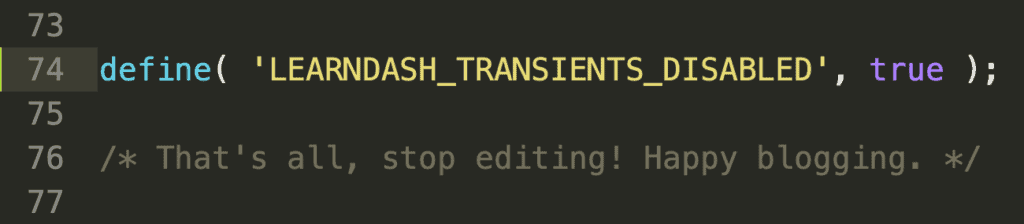
How to Edit the wp-config.php File
There are multiple ways to edit this file. It will vary based on the hosting company you use, and some hosts might even prevent you from editing it. You can reach out to their support and ask them to do it for you.
WARNING
Again, if you’re not comfortable with this, please ask for help. If you forget a comma or a semicolon, it could bring down your entire site.
SFTP
SFTP allows you to download files from your web server to your local computer, make changes to them, then upload the new file back to the server. There are many free SFTP programs out there that you can use. These vary based on Windows vs. Mac operating systems. I prefer FileZilla.
cPanel
If your host uses cPanel for its control panel, there is usually a “File Manager” module you can use. I won’t go into detail on how to do this, but this article has a good tutorial.
SSH
This is a more technical way to edit files on your server. I won’t be covering it in this article, but you can search for it if you’re curious. Here’s a good tutorial →
Once you’ve saved & reuploaded the file, resave the course page you were having issues with. See if the reordering is still occuring.
I haven’t been able to independently confirm this works, so if it works for you, PLEASE 🙏 let us know in the comments.
Janie
FYI I’m using Learndash 3.5 and I’m still having to use this, so I’m not sure it is fixed in 3.4+
Thanks for the tip, this was really helpful!
Dave Warfel
Hi Janie – Yeah, as of October 4th and LearnDash version 3.5, quite a few people are still experiencing this issue. LearnDash just released version 3.5.1 on October 5th and the changelog mentions something that addresses this. Hopefully that will resolve the issue for at least some people.
jeff bridgesharrison
thanks for this blog post, we had the same issue, and were trying to figure out if someone was fiddling with the order, great to see its finally fixed.
Dave Warfel
You’re welcome, Jeff 🙂. Thanks for taking the time to comment.
Deborah Felicio
Still the same for me. I am trying adding the code. Let’s see if works. I am using LD with BuddyBoss.
Dave Warfel
Hi Deborah – There’s actually a bug specific with BuddyBoss. They are working on a fix but I don’t think they’ve released it yet. If you’re using LearnDash 3.5.1 or higher, you shouldn’t need to use the code. Once BuddyBoss releases a fix, it should work for you again.
Leandro
Hi Deborah, were you able to solve this problem?
Leandro
Hi Dave! I am using WPAstra with LearnDash and still have this problem. Could you help me?
Dave Warfel
Hi Leandro – Unfortunately, I cannot. This has been an ongoing issue for many people using LearnDash over the span of at least 3 years. And you’re not the only one still experiencing issues. No one has been able to confirm why it happens, and although LearnDash has mentioned they fixed it a few times with updates to the plugin, it still seems to be an issue.
If I had any more ideas or tips, I’d give them to you. But I’m as puzzled as everyone else as to why this is still occurring. The only option I can give you is to contact LearnDash support.
Tim
Hi Dave,
Just thought I’d share we’re still hitting issues with this for a client – using LearnDash v4.3.0.2, as well as BuddyBoss v2.0.8 and BuddyBoss Pro v2.1.1.
Dave Warfel
Tim – I appreciate the update, as well as the specifics you provided. And I’m sorry you’re still having an issue.
I have heard from some people that they gave LearnDash support access to their site, and they were able to fix the issue. It might be worth a try if you haven’t already.
I wish we knew exactly what causes this, but I have never heard an explanation from LearnDash, even with how widespread of a problem it has been for years 🤷♂️.
Justin
Hi Dave,
Thanks for all your great articles. I ran into this issue about a month ago. Spent the weekend reorganizing the topics and lessons of my courses. Didn’t realize this was a common issue until I stumbled on this article on your site. I guess I need to stay more active in the FB group. Just thought I’d post here so others know it is not necessarily fixed and to get notified if others comment on updates to this issue being resolved or continuing to progress.
Besides regular backups, are you aware of a reactive solution if the prevention methods you and Learndash mention do not work? For example, if this isn’t fixed and the disable transient solutions did not work, is there a way to easily reorder lessons and topics back to a certain time/structure without having to manually reorganize a course? And/or an easy way to monitor a growing course library to see if this happens again? I suspect there isn’t an easy fix but would welcome any insights.
I must add that your site is awesome. Having an authority present information specific to Learndash with an honest representation of what you know or don’t (and affiliate connections) is very valuable. I really appreciate the blog articles and your writing style. Thank you.
Dave Warfel
First off, thank you for the kind words. I really appreciate getting feedback of all kinds, and I can tell yours is genuine. So from one genuine dude to another, thank you 🙏.
As for this: “Is there a way to easily reorder lessons and topics back to a certain time/structure without having to manually reorganize a course?” … Unfortunately, I’m not aware of one. I believe LearnDash stores this information in a serialized array in the database, and that information is difficult to pull out or easily reverse. The only way I know how to do it is to restore a database backup… but that obviously restores a ton of other information that is stored in the database, most of which you wouldn’t want to be reverted.
Sorry. I wish I had a better answer.
Maybe you can add the details of your setup. LearnDash always seems to say that they can’t replicate the issue, and it’s a case by case thing. But if everyone adds their tech stack, maybe we can find a commonality that causes this to occur. DNS, hosting, which hosting plan you’re on, NGINX vs. Apache, MySQL vs. MariaDB for database, WordPress theme, big plugins you’re using… and anything else you can share.
Josh
Easy solution to this:
Change whatever lessons that are affected and not ordered correctly to draft.
Republish them but before doing so ensure their order number is correct via quick edit.
This sorted all ordering issues for me. Hope that helps others
Dave Warfel
Hey Josh. Thanks for the idea. I’m really glad this solution worked for you.
Hopefully others will find it helpful, too.