Affiliate Disclosure: We may be compensated if you use our links to make a purchase. We are extremely selective in who we partner with & only recommend products we believe in. Our affiliate relationships do not influence our recommendations.
By default, LearnDash does not provide any way for a student to mark a previously completed lesson as incomplete. Once they click the “Mark Complete” button, there’s no turning back.
Not so fast! While the student can’t change their complete status, you as the course administrator can mark it incomplete for them. This isn’t ideal for a course with tons of students, so I’d love to see LearnDash add the ability for students to mark complete/incomplete on their own. But for now, here’s how you can do it for them from the WordPress admin area.
Watch the quick video below or read on for written instructions.
How to mark LearnDash lessons incomplete
- Login to your WordPress admin area
- Navigate to Users > All Users
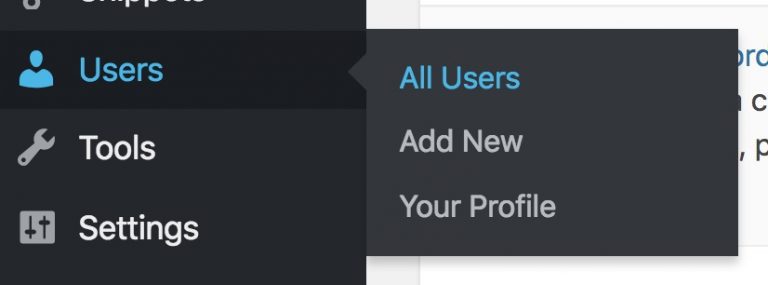
- Find the student by searching for their username or email address (the search box is in the top-right corner)
- Once you locate the student you need to edit, click on his/her username
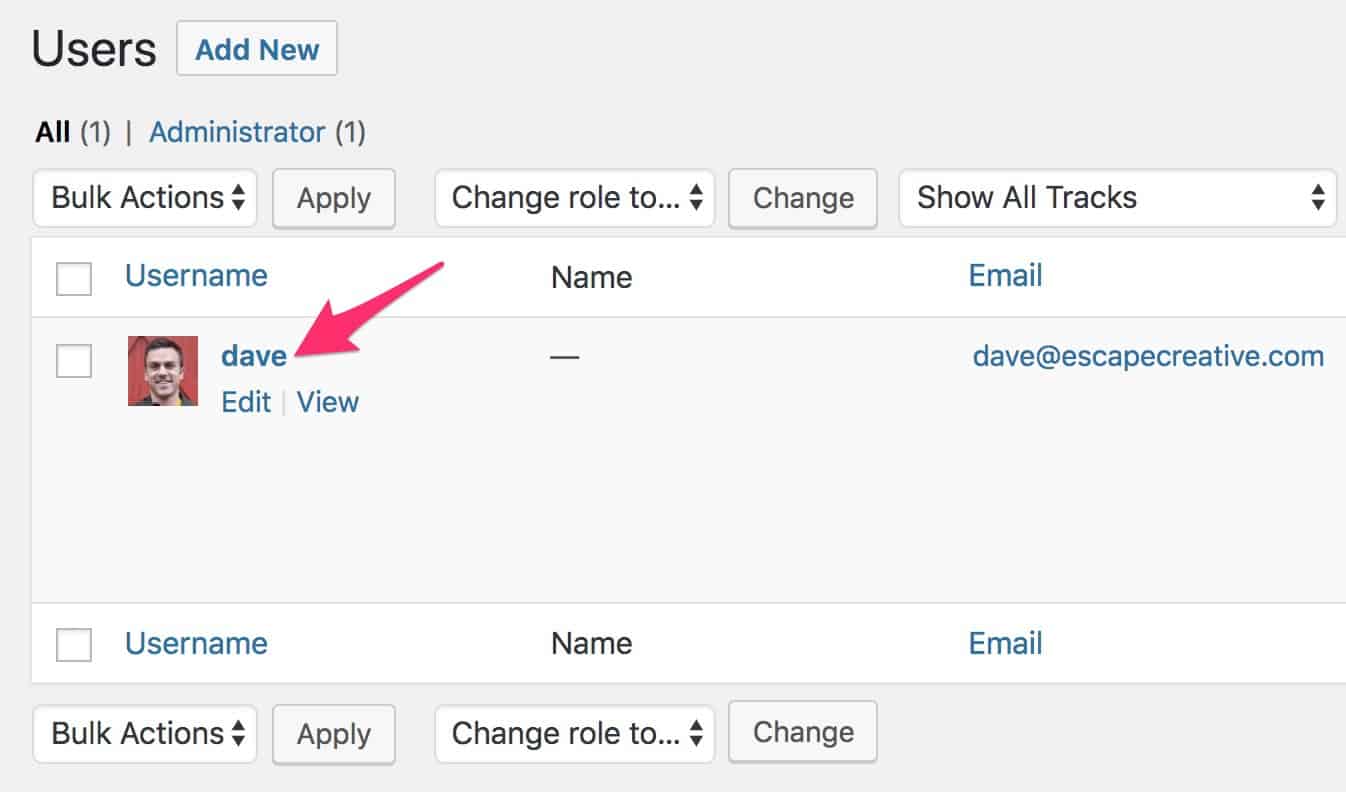
- Scroll down to the section labeled Course Info
- Find the course that contains the lessons you need to mark incomplete
- Click the (details) link next to the course. This will open up all the lessons & topics in that course.
- The lessons/topics that the student has completed will have a checkmark next to them. Simply uncheck the box to mark the lesson as incomplete.
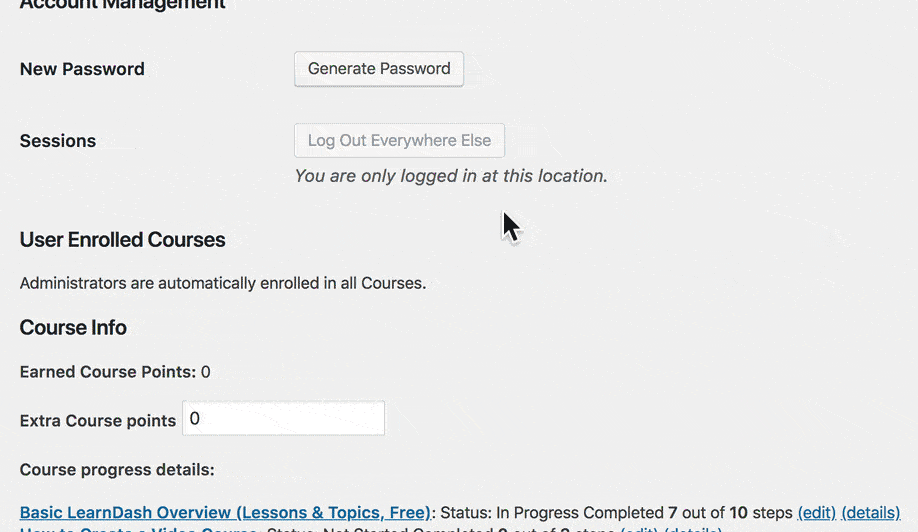
- Make sure you click the Update Profile button at the bottom to implement the changes
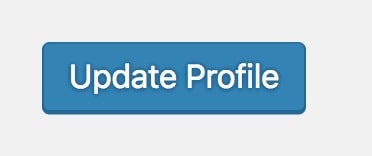
Has anyone written a plugin or custom code to allow students to mark lessons incomplete on their own? Please share any other solutions you’ve come up with in the comments.
Frustrated with the LearnDash design?
Design Upgrade for LearnDash
80+ styling options for LearnDash.
Complete design control in the WordPress Customizer.
Jade
We also use LearnDash for a new project and I was pretty surprised that this isn’t an option.
Not looking forward to the support team having to do this every day when it should be a simple thing for people to do from their end!
Dave Warfel
I agree, Jade. I hope LearnDash adds this ability for students to take care of on their own. I know they have some bigs plans for a version 3.0 that will likely launch in early 2019. Fingers crossed it’s included in that update.
Bolo
Thanks for this.
But how does this affect the points earned for completing those lessons? Are the points taken off, or does the user retain those points?
Dave Warfel
I’m pretty sure the points stay, and are NOT affected. But you’ll need to test to make sure.
Sue Baloo
It is now October 2020 and Learndash still has not solved this problem. I’m disappointed.
Dave Warfel
Hi Sue. I agree, it’d be a nice feature to have. But it’s a feature decision on LearnDash’s part, not really a problem with the plugin.
If you haven’t already, I encourage you to email their support with this feature request. The more people who do this, the more likely they are to add it.
Ralph
Can I customize the mark complete button of the Learndash? Like if you click the mark complete button, there is a sound effect?
Dave Warfel
Technically, yes, you can add sound to the mark complete button on click. However, 1) this would require custom code, and 2) I don’t recommend it. This is an antiquated practice that is often seen as more annoying than helpful.
Helena
Is there a way to set up a lesson or a topic so that it can only be marked as complete after an admin looks at something? I want to ask people to add comments, and after they do that and we provide a response, the admin can manually mark it as complete. However, I do not find anything like this in LearnDash. Help!
Dave Warfel
Hi Helena – The only thing I know of is to use assignments. If you add an assignment to a lesson or topic, the user is required to upload something. You can set the assignment to be manually graded, which means an admin must review it. Once the admin “grades” the assignment (you don’t need to actually give it a grade/score), then the user can move on to the next lesson.
You would need to set your course progression to linear for this to work.
But I don’t know of a way to do this with simple comments.
Helena
Yeah, we are not happy with the way the assignments work. They seem to be developed for assignments that have one way as the submission, this is not our situation. So the user experience is bad and click heavy. Looking for workarounds… But it seemed there’s nothing.
Dave Warfel
I understand.
You could look into removing the “mark complete” button entirely. Then an admin would have to mark all lessons/topics complete. But that would require a lot of work, and you’d have to track to see if they commented on each lesson/topic. Very tedious, but it’s the only other option I can think of.
Helena
That is already excellent to know. Do you know of any way to improve the existing assignments experience in LD? Maybe it’s easier this way.
Dave Warfel
Sorry, I don’t. There aren’t any LearnDash assignment-related plugins that I’m aware of. And I haven’t seen any examples of people using custom code for assignments, either.
Paul
Hi Dave,
Do you know if we’re still able to mark lessons incomplete? I’ve done it many times before but when I tried to do it last night the ‘details’ option in the WP admin area was no longer there – only the ‘edit’ option. I had a look around but wasn’t able to find any options for mark incomplete anywhere. Unfortunately I can’t attach a screenshot either! Was wondering if you knew anything about this? The last time I did it was before the recent WP and LD updates.
Many thanks!
Paul
Dave Warfel
Hi Paul – I’m using LearnDash 3.4.0.7 and I have the “(details)” link next to most of my courses.
However, I think that if a user is enrolled in a course VIA A GROUP, than the details are not available on the individual course. Did you recently start using groups?
Paul
Thanks for getting back Dave!
Actually, I’m still using version 3.3.0.3 because I’ve heard things about lessons and topics disappearing with the latest upgrade, so I wanted to hold fire and wait for things to get fixed first. Do you think that could be the issue? I’m not convinced it is because I’ve had no problems marking lessons incomplete before with my current and older versions.
Given that it still works as normal on your latest version, I’m tempted to just upgrade, but as I don’t have a staging site set up yet I’m still a little weary. I guess backups would get around that. Do you think this issue is LD or WP related? To answer your question, I have not been using any groups.
Thanks again!
Dave Warfel
I highly doubt it has anything to do with WordPress.
I just saw something else say that it’s an issue with the PowerPack for LearnDash plugin. Do you happen to be running that plugin? If so, deactivate it and see if that fixes it. I think the plugin developers know about the issue and are fixing it soon, but if that fixes it, you should contact their support team to let them know about it.
Aside from that, I don’t know what else it might be 🤷♂️.
Paul
Fixed!! It was the PowerPack plugin! I would never have worked that out myself so I can’t thank you enough Dave! I’ll get onto the developers right away.
F.Y.I. You might be pleased to hear that I’ll be spending the rest of my weekend jazzing up my LD course with your Design Upgrade plugin and I really can’t wait! I also bought your CSS course last week so that’s even more to look forward to. Keep up the good work Dave and don’t forget that we really appreciate what you do for the community!
Dave Warfel
🙌 Thanks for the kind words, Paul. Much appreciated 😊.
Keith Eldridge
Hi! I had the same issue on a new site install and was also wondering where the [details] link went. I had to remove the PowerPack for LearnDash plugin to make it work as well.
It didn’t seem to be a particular module either.
I’m loving the Design Upgrade Pro for LearnDash plugin and will be using it on all my new LearnDash sites. Great work!
Dave Warfel
Thanks for sharing, Keith. I’m not sure if PowerPack has released an update yet to fix this, but hopefully they will soon.
Glad you’re enjoying our plugin 😀.
Farouq
Hi Dave, this does not seem to work for the latest version of learndash and wordpress? Is there a different approach I can take to allow students to mark their lessons as incomplete or unmarking a complete lesson.
Dave Warfel
I just tested it and it works for me on WordPress 5.8.1 and LearnDash 3.5.1.1 (both the latest versions at this time).
There is a way to turn the “mark complete” button into a “mark incomplete” button. Add this line to your
wp-config.phpfile.define( ‘LEARNDASH_SHOW_MARK_INCOMPLETE’, true );
Farouq Hanoon
Hey Dave! Thank you for the quick reply. It may be a plugin issue on my end. I am happy to hear it’s working for you though – I will try a few things as you recommended.
Halil
Editing wpconfig file didnt work in my case. Although using the latest version. Do you know any alternative solution for this Dave?
Dave Warfel
I do not. The only method I’ve seen for this is to add that line to the
wp-config.phpfile. If it’s not working, I would ask LearnDash support to take a look.They don’t advertise that feature, but members of their team have given it out, so it should work, and is an official feature of LearnDash.
Halil
I’ll put their answers here. Thanks
Dave Warfel
Appreciate that, Halil. Thank you.
Halil
Hi,
That code works only if you set the course progression to linear, otherwise it’s not working. Linear progression is so annoying from a student perspective. Hope it applies to free form too in the near future.
Ludo
Hi, we are now in 2022, is it still not possible to mark uncomplete a lesson from the frontend ?
no alternative solution with a custom plugin or module from toolkit ?
Dave Warfel
Hi Ludo,
Yes, you can do this from the frontend now. LearnDash added a “mark incomplete” setting about 3 months ago. I made a quick video about it.
https://youtu.be/Nt4mqBhAkZI
Ludo
Oh thank you very much