Affiliate Disclosure: We may be compensated if you use our links to make a purchase. We are extremely selective in who we partner with & only recommend products we believe in. Our affiliate relationships do not influence our recommendations.
So you’ve decided to use LearnDash to power your WordPress LMS site. Now it’s time to pick the best LearnDash theme. In this article, we’ll cover the following:
- highlight all the LearnDash themes that are available
- the features that are included with each LearnDash theme
- which LearnDash themes are best for your needs
- help you make a decision on which LearnDash theme to choose
💡 It’s almost as important to read the section on which themes I DON’T recommend as it is the ones I do.
First, let’s make sure we’re on the same page about what a theme is. When we say “LearnDash theme,” what we really mean is “a WordPress theme that works well with LearnDash.”
All WordPress sites require a theme to be used. There are hundreds of thousands of WordPress themes out there, both free and premium.
- Most WordPress themes can be used with LearnDash and will work just fine
- A few of them provide custom designs for LearnDash elements
So while there are literally thousands of WordPress themes that will work just fine with LearnDash, this article is going to focus on the following two categories of themes:
- General purpose WordPress themes that are great to use with LearnDash, and will work well with other plugins & page builders
- LearnDash-focused themes that provide custom designs for LearnDash pages & content
Table of Contents
- Overview
- General Purpose Themes
- LearnDash-Focused Themes
- ❌ Themes I Don’t Recommend
- Quick Summary (how to choose)
LearnDash Themes Overview
The following table includes a breakdown of the different types of LearnDash themes that we recommend, along with their price.
Theme Price Premium Option? Notes General Purpose Themes GeneratePress Free Yes, $59/yr.
Buy →🥇 Best overall theme. Built with the future in mind. Great with the block editor. Kadence Free Yes, $79/yr.
Buy →Owned by the same company that owns LearnDash. Astra Free Yes, $49/yr.
Buy →Backed by a large team. Has been around for a long time. LearnDash-Focused Themes BuddyBoss $299/yr. Premium only ⭐️ By far the best premium option. Great for social features, forums & groups. You can use the free BuddyBoss Platform plugin without the BuddyBoss Theme, but you’ll need to write your own CSS to make it look good. GoStudy $24 (one-time) Premium only Relatively new. Works well with course grid, bbPress, and Elementor. Uniquely designed course page. LearnMate
by Wbcom Designs$99/yr. Premium only Clean design. Also community focused (forums/groups), similar to BuddyBoss. eLumine
by WisdmLabs$100/yr. Premium only Works well with WisdmLabs’ other LearnDash plugins. Design is lacking. Education
by Themesgrove$49/yr. Premium only Very little LearnDash integration
General Purpose vs. LearnDash-Focused Themes: Which One Should I Choose?
In most cases, I recommend a general purpose WordPress theme. These types of themes will provide the most flexibility, and allow you to customize all aspects of your site, not just the LearnDash pages. Most LearnDash sites also have landing pages, other general content, sometimes some blog content, maybe a membership area, WooCommerce pages (if you’re using WooCommerce for ecommerce), etc. For all of these types of content, general purpose themes usually work better.
General purpose themes are typically easier to customize, both with custom CSS & with page builders.
They are also usually faster from a performance perspective. Since most LearnDash sites will use several plugins that will slow down your performance, using a lightweight theme can help keep your site speed at an acceptable level.
Consider choosing a LearnDash-focused theme if:
- you love the design that it provides
- you don’t want to do much customization of the design yourself
- it provides a feature(s) that you really like
- you are running LearnDash on a separate site on its own domain, and have another WordPress install for your main site
Keep in mind, with these themes, it will probably be harder to customize the look and feel, and you might be taking a small performance hit.
Quick Note About Theme Screenshots
Don’t be tricked into choosing a LearnDash theme based on a screenshot you see, or a demo site you look at. Most screenshots used by other articles are of a custom-built homepage. Sometimes these are even built with a page builder. Most of the time, these images don’t show you any LearnDash content, and give you absolutely no idea how that theme will display your LearnDash pages.
General Purpose Themes for LearnDash
Let’s talk about the specific themes that I recommend for LearnDash sites. These are general purpose WordPress themes that are coded well, load quickly, and work well with page builders like Elementor, Beaver Builder, and Divi. They have free versions you can use to start with, and premium versions you can upgrade to if you’d like more features & customization.
In most cases, the free versions are all you need to get started. But if you have the budget and want to really make your site yours, the premium options will provide a lot more features and customization options.
🥇 GeneratePress

If I had to pick only one theme to use for all of my WordPress sites, it would be GeneratePress. In my opinion, it’s the most well-built & fastest WordPress theme out there. It uses the most sensible default styles, and provides just enough options without going overboard. And they’ve gone out of their way to build their features seamlessly with WordPress core. The UI is cohesive.
There aren’t any specific LearnDash layouts, designs, or features, but I almost think it’s better that way. You could combine this with our very own Design Upgrade Pro for LearnDash plugin to take your LearnDash design to the next level.
Site Library
Similar to the other 2 LearnDash themes we recommend in this category, GeneratePress has an extensive site library filled with beautiful templates you can import to jumpstart your site’s design. These won’t apply to your LearnDash pages, but they are helpful for all other areas of your site.

Theme Builder (pro version)
The pro version has a theme builder similar to what Elementor Pro can do, only implemented in a much different way. It uses the WordPress block editor to allow you to create templates that can be applied dynamically to various parts of your site.
You could create a beautiful course archive page and/or customize the post meta for single course pages. It won’t provide any specific features for focus mode or other LearnDash elements, but it’s more than most themes provide.
GenerateBlocks
GenerateBlocks is a free plugin (with a premium upgrade available) that works alongside the GeneratePress theme. It provides extremely flexible & customizable blocks you can use to create beautiful, functional designs in the block editor.
When combined with GeneratePress Premium’s theme builder, you can do some really cool things.
🥈 Kadence

Kadence is another really popular general purpose WordPress theme that works really well with LearnDash. Similar to GeneratePress, it has both free & premium versions, and you can optionally use their companion block plugin, Kadence Blocks.
Maintained by the LearnDash Team
Kadence is owned & maintained by the same company that owns and maintains LearnDash—Liquid Web/StellarWP. As of Q4 2023, this hasn’t changed much about how Kadence works with LearnDash, but I wouldn’t be surprised if we see tighter integration in the future.
Kadence LearnDash Features
Kadence does provide some features that are specific to LearnDash. The following features are available for single course pages, course archive pages, single group pages, single essay pages, single challenge exams
- Change title design & alignment
- Change content layout (boxed, full width, left sidebar, right sidebar, no sidebar)
- Show/Hide featured image
- Background & text colors for several elements on the page
Site Library
Just like GeneratePress, Kadence also offers an extensive template library. You can import a Kadence starter template to get a jump start on building and designing your site.
🥉 Astra

Astra is another general purpose theme that works well with LearnDash. It’s very similar to GeneratePress & Kadence and is another solid option, especially if you plan to use a page builder.
Astra LearnDash Features
The free version of Astra does provide a few LearnDash features, but don’t get too excited. It isn’t much.
- Set container for LearnDash content to boxed, full width, or stretched
- Set the sidebar for LearnDash content to none, left, or right
There are no additional LearnDash features in Astra Pro.
Starter Templates
These are the same as the “Site Library” from GeneratePress & Kadence mentioned above. Astra provides templates for the block editor, Elementor, Beaver Builder, and Brizy.
They do have a “LearnDash Academy” template that includes common pages used alongside LearnDash, and includes LearnDash shortcodes for a course grid and a LearnDash profile page.

PRO TIP: You can actually use the “LearnDash Academy” starter template with any theme; you don’t have to use Astra.
Astra is a solid choice for a LearnDash theme, but I prefer I just prefer GeneratePress more. And I list Kadence over Astra because I think Liquid Web will do things to better integrate Kadence with LearnDash in the near future.
Hello Elementor
I’m listing the Hello Elementor theme mainly because I know quite a few people who use it, and swear by Elementor for all the sites they build. People inevitably want to know how it works with LearnDash.
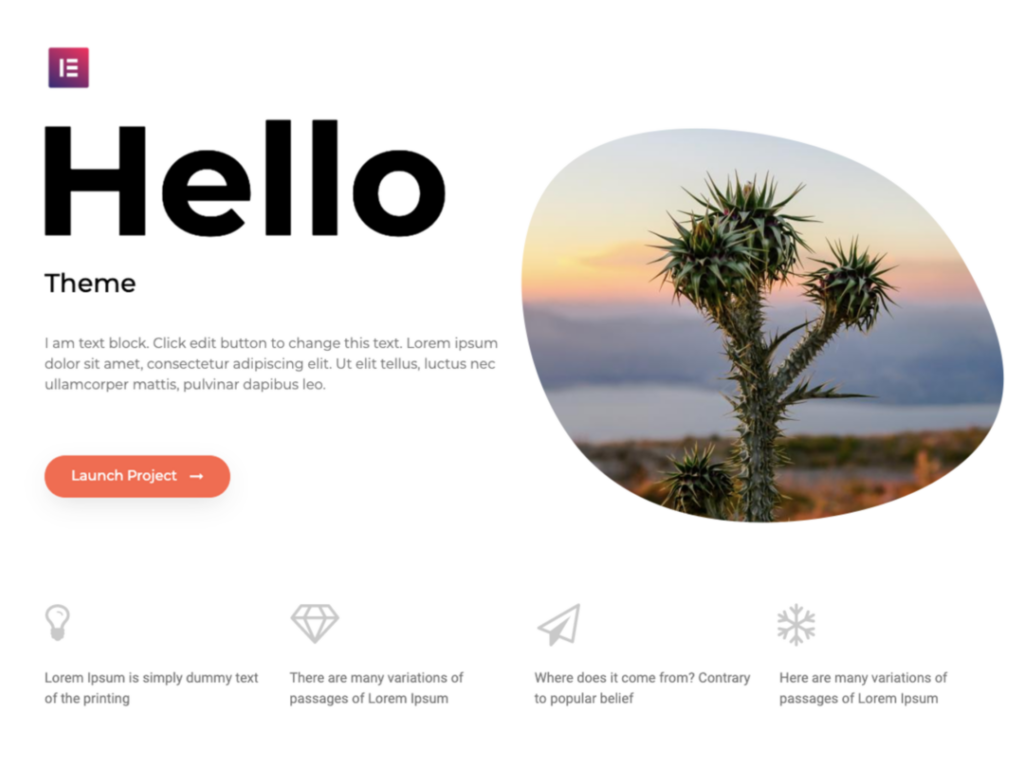
The answer is… it works just fine. It doesn’t have any LearnDash-specific features or integrations, but you can use it with LearnDash without any issue. The reason it’s not in my top 3, and why I don’t recommend it, is because it’s not as flexible.
Hello Elementor is 100% designed to be used with Elementor. That’s it. If you plan to use the block editor in the future, any other page builder, or some other way to display your data besides using Elementor… it likely isn’t the best option. Elementor built & maintains it, and they obviously want you to use Elementor as much as possible.
If you’re currently using it, or you inherit a site that’s using it, and you make frequent use of Elementor, I probably wouldn’t switch. But if you’re planning to go all in on the block editor, I would consider switching to GeneratePress or Kadence.
LearnDash-Focused Themes
The following themes include specific CSS to customize the LearnDash design and/or provide customized template files that change the output of LearnDash elements.
Most of them also include many other features, and offer compatibility with other plugins aside from LearnDash. They are all premium-only options; there is no free version to try out.
As previously mentioned, they are often more difficult to customize, and can slow your site down more than a lightweight, general purpose WordPress theme. However, if you love the design they provide, and/or they give you features that you desire, they can be a great option to use for a specific type of LearnDash site.
BuddyBoss

Before I tell you about the BuddyBoss theme, I want to briefly explain how BuddyBoss works. It is comprised of 3 separate components:
- BuddyBoss Platform: A free plugin that adds most of BuddyBoss’ features. It incorporates the functionality of both bbPress (forums) & BuddyPress (social features), as well as adds some of its own. This plugin can be used with any theme, but it lacks styling & design. Unless a theme provides support for the BuddyBoss Platform, the features will be very poorly designed. This is why BuddyBoss, the company, also sells…
- BuddyBoss Theme: A premium theme that provides styling for all the features of the BuddyBoss Platform plugin. This is what costs $299/yr.
- BuddyBoss Platform Pro: A premium plugin that is included with the purchase of the BuddyBoss Theme. It adds some additional functionality to the BuddyBoss Platform.
Read our complete guide to LearnDash & BuddyBoss →
BuddyBoss Platform without BuddyBoss Theme
It’s possible to use the BuddyBoss Platform with any theme, however, for most people, I don’t recommend it. You’ll want to have a separate budget to hire an experienced WordPress developer to write a ton of CSS to make the BuddyBoss Platform features look acceptable to your users.
The one exception is if another theme includes support for the BuddyBoss Platform, like the Education theme below. But few themes do this.
Should you use the BuddyBoss Theme?
There are a few specific reasons why you should use the BuddyBoss Theme with LearnDash. If you don’t fall into one of these buckets, I would probably advise against it.
- You’re building a community site
- Forums are a huge part of your site
- You need social features where users can interact with each other
- You want private messaging for users-users and users-admins
- You are IN LOVE with the BuddyBoss design
BuddyBoss Pros
✅ Provides a custom design to many aspects of LearnDash
✅ Provides nice designs for all of its custom features
✅ The features of BuddyBoss Platform are not available anywhere else
✅ They do provide some nice Elementor widgets to help build a custom dashboard, but it’s still not the best option if you use Elementor extensively
✅ Several BuddyBoss shortcodes you can alongside a page builder
BuddyBoss Cons
❌ It requires more server resources than most other themes, and might require a more powerful/expensive LearnDash hosting plan
❌ It’s more difficult to customize than most other themes
❌ It doesn’t work as well with page builders as our general purpose LearnDash theme options
❌ Your site will probably end up looking similar to everyone else who is using BuddyBoss (lack uniqueness)
The BuddyBoss stack provides a ton of functionality that I can’t go into in this article. I’ll try to provide a separate review on all that it can do, but hopefully this helps you make a decision.
Price: $299/yr.
See our BuddyBoss pricing guide →
If you like what BuddyBoss has to offer, but are still shopping around for other options, check out these BuddyBoss alternatives.
GoStudy by RaisTheme
This is one of the few themes I’ve found on ThemeForest that actually does provide some custom LearnDash design. Their course grid designs are really nice. They also provide a custom course page that looks similar to BuddyBoss, and a nice design for bbPress forums as well. It really looks like a well-built, well-designed theme.
- Published: May 20, 2021
- Updated: June 5, 2022
- Sold: 240+ copies of GoStudy
- Elementor compatible
As of February 2024, the GoStudy theme has 23 reviews, all of which are positive.
Here’s what they’ve done with the LearnDash course grid:

And here’s an example of a single course page:

Unfortunately, they don’t provide any design improvements to LearnDash’s focus mode, so your lessons, topics, and quizzes will use the default LearnDash design.
They have a live demo you can try out, which has some free/open courses that let you really get a feel for what the theme provides.
RaisTheme has been selling themes on ThemeForest since March 2019.
Check out GoStudy →
Price: $49 (often on sale for $24)
One-time fee for lifetime updates, but must pay for support every 6 months (if needed).
LearnMate by Wbcom Designs
LearnMate is similar to the BuddyBoss theme. It’s designed for those looking to build a community site and use LearnDash as their LMS platform. It includes custom designs for forums, groups, and most LearnDash pages (excluding focus mode pages).
I would consider using LearnMate for a community-based site, and as a alternative to BuddyBoss.

Here’s a look at the LearnDash course grid designs in LearnMate:

LearnMate Features
Here are just some of the things you’ll get with LearnMate (which is technically the Reign theme + Reign LearnDash Add-On plugin):
- Custom designed LearnDash pages (course, course grid, profile, etc.)
- Both grid & list view options for the LearnDash course grid
- Course reviews, built into the theme
- Multiple layout options for your single course page
- Course search & filtering
- Extra widgets to display LearnDash info throughout your site
- Supports both WooCommerce & Easy Digital Downloads
To get a full sense of all the features that LearnMate provides, check out this page.
Other Reasons to Use LearnMate
Wbcom Designs also sells quite a few LearnDash add-ons that work really well with the LearnMate theme.
- LearnDash Dashboard (with frontend course builder)
- Notes
- Coming Soon
- wpForo LearnDash integration
They also have 40+ BuddyPress add-ons (20+ free & 20 premium) that can take your LearnDash community site to the next level.
Price: $99/yr.
Check out LearnMate →
eLumine by WisdmLabs

eLumine was one of the first themes to really customize the LearnDash experience. They provide unique layouts & designs for all of the course pages on your site. While there are quite a few options to choose from, and you can edit/show/hide a lot of features… the design is lacking. I realize design can be subjective but…
- The spacing is off in multiple places. Text touches the edges of other elements.
- Font sizing is inconsistent, and at times, difficult to read
- Colors are inconsistent, and there isn’t enough flexibility to change all of them
- Inconsistent use of shadows and other design elements. The overall design just lacks cohesiveness.
In my opinion, it’s just not a very professional design.
eLumine Features
I will still mention their features below, if you decide the design isn’t an issue for you.
- Multiple custom layouts to choose from
- Ability to show/hide quite a few different LearnDash elements
- Custom design for the LearnDash course grid, along with ability to show/hide various elements
- Custom design for lesson/topic pages
- Integration with WisdmLabs’ other plugins, including their popular LearnDash Ratings, Reviews & Feedback plugin
- Custom design for bbPress & BuddyPress (but the same design concerns apply here)
- Pre-built templates you can import (for use with Elementor)
- 900+ fonts to use in various places
- RTL language support
I know WisdmLabs is putting a lot of effort into customizing the LearnDash experience, but unfortunately, I just can’t recommend eLumine at this time. It needs to improve it’s design and usability before I’d be comfortable using it.
Reporting: However, I do recommend their free WISDM Reports for LearnDash plugin.
Education by Themesgrove
Education is a relatively new theme by a lesser-known WordPress theme company called Themesgrove. They used to offer a theme called Tutorque. It looks like they revamped that theme, changed its name to Education, and discontinued Tutorque. However, you’ll still find references to Tutorque all over their site 🤦♂️.
Price: $49/yr. or $99 lifetime
Check out Education →
It also supports LifterLMS & Tutor LMS, but we won’t discuss that here since you’ve probably already decided on LearnDash.
In addition to LearnDash support, the Education theme also supports the following plugins, several of which you might want to use alongside LearnDash:
I haven’t yet had a chance to test out the integrations with all of these plugins, but the images they use to promote bbPress & BuddyPress look beautiful. It’s a huge improvement over the pretty terrible looking designs that those plugins have by default.


As for the LearnDash support, there is very little that I can find in its online demo. The only part of LearnDash that they customize is the course page, adding a large banner at the top, and moving the course navigation and buy button to the right sidebar. But the course content area & navigation widget use exactly the same styling that default LearnDash uses. And they don’t have any Open courses or sample lessons so I can’t view Focus Mode, lesson, topic, or quiz pages to see what they look like.
Accessibility
They promote accessibility to WCAG 2.0 standards. I haven’t confirmed this, but seeing as how LearnDash itself is not accessible to WCAG 2.0 standards, they would have to make some LearnDash template changes to meet this requirement. I’m skeptical.
Zoom Integration
They promote Zoom integration, but it’s 100% marketing BS. Their article just tells you to install & activate a free WordPress Zoom plugin built by someone else. If this is “integration,” then technically every theme in the entire world “integrates” with Zoom. 🤦♂️
Starter Templates for Elementor
If you’re using Elementor, they do have a handful of nice starter templates you can use. Keep in mind, these will likely only help you with non-LearnDash pages. They won’t give you a head start on course, lesson, topic, or quiz templates. You’ll have to use Elementor Pro and design those yourself.
Hopefully I can get my hands on a copy of Education so I can test it out fully.
❌ LearnDash Themes I Don’t Recommend
There are a handful of blogs out there that list the top 10 or 20 best LearnDash themes. The truth is, most of the authors that have written these articles either:
- don’t use LearnDash and/or know very little about it
- are just trying to make affiliate income by using affiliate links to various theme sellers or marketplaces, most notably ThemeForest
They simply scour the internet for any theme that claims to have compatibility with LearnDash, and then include those themes in their roundup, along with an affiliate link. It’s a shame, but that kind of behavior runs rampant in the WordPress world.
BUYER BEWARE
For example, the “12 best LearnDash themes” article on WPMayor was written by a content marketer at WisdmLabs. The top LearnDash theme listed is eLumine, which is a WisdmLabs product. 🤦♂️ — The article was written in 2018. It says it was updated in April 2022, but at least 3 of the recommended themes are no longer available.
The following list of themes are ones that I DON’T recommend you use with LearnDash. Some claim to be compatible with LearnDash and actually aren’t, while others do offer some compatibility but are so bloated with other crap or are just really difficult to use. Most of these are themes listed on the ThemeForest marketplace.
HEADS UP! LearnDash lists some of these themes in their official documentation. However, they almost all use affiliate links and a few of them are not even available for purchase anymore.
- Academy Pro by StudioPress
- Unidash by CactusThemes – This theme has been discontinued & is no longer available
- Learnify – Online Education Courses WordPress Theme by axiomthemes
- University – Education, Event and Course Theme by Cactus Themes
- Educavo – Education WordPress Theme by rs-theme
- Edumodo – Education WordPress Theme by ThemeXpert
- Talemy – LMS Education WordPress Theme by Theme-Spirit
- Education Center | LMS Online University & School Courses Studying WordPress Theme by ThemeREX
- Edubin – Education WordPress Theme by pixelcurve
- Invent – Education Course College WordPress Theme by LiveMesh
- eCademy – Online Courses, Coaching & Education LMS WP Theme by EnvyTheme
- Turitor – Education WordPress Theme by trippleS
- Woffice – Intranet/Extranet & Project Management WordPress Theme by Alkaweb
❌ Divi
Divi is somewhat of a controversial theme. It has a huge user base, and those that use it, love it, but there are many who hate it. There isn’t much in-between with Divi.
Divi made some big changes in 2022, many of which I believe are for the better. However, I have seen too many issues with sites I’ve worked on that use Divi, and I still can’t recommend it. The biggest issues I’ve seen are:
- It’s slow, both on the frontend of the site and when editing in the backend.
- It’s CSS is poorly coded, which leads to design & layout issues with other plugins, including LearnDash.
- It has one of the least intuitive UIs I’ve seen of any page builder, making it difficult to learn
If you are looking for a page builder to use with LearnDash, I still think Elementor is the best option. It’s not perfect, and there are some parts of LearnDash that you can’t customize with Elementor, but it is the only page builder that LearnDash has an official integration with. And by itself, Elementor is still arguably the most powerful WordPress page builder out there.
❌ Social Learner by BuddyBoss
While technically you can still buy Social Learner from BuddyBoss, it has been discontinued. It was originally launched in 2015 and hasn’t been updated since June 18, 2020. Please never use a theme that hasn’t been updated in over 2 years.
BuddyBoss released their new theme—just called the BuddyBoss Theme—and this took the place of the old Social Learner. The current, recommended BuddyBoss Theme is featured above.
❌ Academy Pro by StudioPress
You’ll see this listed in a few articles as a “best theme for LearnDash,” but it doesn’t even exist anymore. You can’t purchase it. StudioPress only has 2 themes that are designed for online courses, and both of them are styled for LifterLMS, not LearnDash.
❌ Edubin Theme
I tested out the demo for Edubin and it provides a little bit of additional value for LearnDash, but not much. The main things it provides for LearnDash are:
- a slightly updated design for the course grid
- a slightly unique design for single course pages (little improvement from the default look of most themes)
- a way to filter courses by category & author, and search by keyword
The keyword search worked, but none of the filters or sorting worked for me when I tested in the live demo. Also, this is something that belongs in a plugin, not a theme. I recommend using the FacetWP plugin to achieve something like this.
Similar to the Education theme, Edubin also promotes “Zoom integration” but all they do is tell you to install a free plugin. There is absolutely zero integration with their theme. It’s 100% marketing BS.
Edubin does nothing for:
- LearnDash Focus Mode (lesson, topic, quiz pages)
- course content lists
- course navigation widget
- LearnDash profile block/shortcode
❌ Talemy – LMS Education WordPress Theme
I want to include a few reasons why I don’t recommend the Talemy theme for LearnDash sites.
- It’s bloated. It includes a ton of features that will likely slow down your site, but almost surely make it difficult to use.
- It includes the Slider Revolution plugin which I do not endorse.
- It also includes support for LifterLMS, but you would never use LearnDash & LifterLMS on the same site. See “bloated.”
- It’s documentation is severely lacking. When you go to the “Courses” section, it mentions 2 plugins, but gives zero info on how to use them. Then it links to LearnDash’s add-ons page where one of the plugins it mentions doesn’t even exist. And the other one is labeled “LearnDash Course Reviews (premium)” but what plugin is that?
- It uses loading transitions between each page load, which give the impression that the page takes longer to load than it actually does.
Talemy does include a few nice LearnDash features:
- It provides a custom course page template
- It cleans up the course content list design, and places it on its own tab
- It adds a course page tab for the instructor
- It integrates reviews into the course page (I think this is done via a plugin that they provide you, but what happens if you switch themes?)
- They provide icons to denote video vs. written content inside the course
LearnDash Focus Mode
I tried out a free course on their demo site, and they use LearnDash’s Focus Mode. They make a few minor CSS tweaks to the design, but it will be the same experience as any theme using LearnDash’s focus mode.
LearnDash Theme Summary
If you’re starting a new site, want a fast, customizable theme, and/or might want to use a page builder, go with GeneratePress, Kadence, or Astra.
If you’ve inherited an existing site that uses Hello & Elementor, it’s fine to stick with Hello.
If you’re not planning to use a page builder…
…and you want social features, forums, groups, etc., BuddyBoss & LearnMate are both great options.
…and you’re looking for a custom design, consider GoStudy or LearnMate.
…and you plan to use a lot of WisdmLabs plugins, consider eLumine, but go through their demo first to make sure you’re on board with the design.
🤷♂️ If you have no idea what to do, choose GeneratePress.
I hope you were able to learn something about LearnDash themes, and hopefully I helped you make a choice as to which LearnDash theme is best for your site.
I’ll do my best to keep this article updated as new LearnDash themes emerge and others are discontinued. Unfortunately, there are a lot of theme sellers trying to capitalize on LearnDash’s growth without providing any real value for LearnDash sites. I’d love to see that change but… 🤷♂️
If you have any questions about themes, features, etc., or know about any LearnDash themes not included in this article, please let me know in the comments.
Will
Hi,
Thanks for the great article.
I was wondering if you could elaborate further on what you mean by “harder to customize” for the learndash specific themes (i.e buddyboss). Would someone competent in CSS still be able to refine these themes without too much trouble?
For context, I quite like the design of buddyboss theme (let’s say 70-80% of its elements/pages) but definitely want to have fulll control over look to tweak that remaing 20-30% to my liking.
Kind regards,
Will
Dave Warfel
Hi Will – This is a great question. Let me explain further…
With themes like GeneratePress, Kadence, and Astra, you can use a page builder, or the pro versions of their themes, to customize every single aspect of every page, from the very top of the page (header/nav), all the way to the very bottom (footer/copyright). Since these themes are more generic, they don’t create any pages that are dynamically generated. All of their pages are actual WordPress pages, and all of their archive pages can be targeted specifically with a page builder template or the pro versions of their themes.
BuddyBoss, on the other hand, utilizes custom templates for specific pages. For example, the Members page. Also, all their BuddyPress-like profile pages. All those tabbed pages. Groups & community pages. All of those are custom templates that page builders don’t understand. You can’t create a theme builder template with Elementor and apply it to the Members page or a specific set of user profile pages. Those pages aren’t using custom post types, and they aren’t listed in WordPress as Pages, so they can’t be targeted. You’d have to find the associated template files in the BuddyBoss theme, copy them to a child theme, and update them that way.
However, if you just need to apply CSS, you can absolutely still do that to all of BuddyBoss’ pages. But…
1. CSS only gets you so far. You might want to do more that requires changing the HTML output in a template file.
2. You might become frustrated with the massive amount of CSS BuddyBoss uses, and how it’s not written in the most concise way. They use a lot of bbPress & BuddyPress’ CSS as-is, in addition to their own, which makes it a bit of a mess.
We use BuddyBoss with LearnDash & MemberPress on ldx.community. I’ve written quite a bit of custom CSS in a child theme to customize the look of BuddyBoss, but you’ll still notice some pages have that classic BuddyBoss look to them. Those are the ones that can’t be targeted with a page builder, and I didn’t want to put in the extra work to customize the template files.
Also, BuddyBoss just released version 2.0 recently, which enables an entirely new templating system & design. It could be better than what they had before but I haven’t tested it yet. I suspect many of the same principles still apply though.
Let me know if you have additional questions.
Jon
Hi, why don’t you recommend ‘Talemy – LMS Education WordPress Theme by Theme-Spirit’?
Dave Warfel
Hi Jon – While Talemy does a few things well in terms of LearnDash, I updated the bottom of the article with a section dedicated to Talemy to explain the reasons why I don’t endorse it at this time.
If you’re currently using Talemy and it’s working well for you, there’s absolutely no reason to switch.
Alny
Super useful article, thank you very much.
Alny
Hi Dave,
excellent and worthful article.
What to choose for the first attempt? BuddyBoss or LearnMate?
Because I need social features, forums, groups…
You mention LearnMate in the context of better custom designing. It is crucial in the context of a more adjustable single course page for me.
But I didn´t hear of LearnMate till now. Everywhere only BuddyBoss is in references. It makes up a sense that it is the best. Isn´t it?
Dave Warfel
Most will probably say BuddyBoss is “the best.” It’s certainly the most well known, but that’s partially because they are a much larger company and spend a ton on advertising. They’ve also been around longer.
In terms of total useful features, BuddyBoss likely has the edge. But I don’t think LearnMate is that far off. I would give it serious consideration.
I recommend you gather a list of all the things you need for your site, and then look through the features of both. If you have further questions, ask their sales team. They should be able to tell you whether it is possible with their features or not.
I think you’ll have an easier time customizing the single course page with LearnMate. But if you use a page builder like Elementor, it should be the same level of effort regardless. Elementor theme builder templates can replace all course pages with any theme.
Shakeel
Hi, great article and well done for pointing out issues with affiliate articles too. I am going to use either Sensei+Sensei Theme or Learndash+2023 Theme, I am looking to go exclusively ‘block’ in terms of theme and plugin, hence the Sensei option. Do you think that Learndash will be ok with the 2023 theme or do you think that it is too basic?
I’m a WordPress specialist so i’m not worried about customisations providing that they utilise FSE standard features or a little .css.
Dave Warfel
I think you’d be fine with LearnDash + 2023 theme. LearnDash only customizes the design of a few of its components, and its focus mode (which, if you use, takes over the design of lesson pages, topic pages, and quiz pages). But you can choose not to use it, and then 2023’s layout will kick in.
The “all courses” page, if you create one, will use your theme+blocks, as does each individual course page. LearnDash designs the output of the lesson list that is automatically placed on the course page, but the page itself is built by your theme+blocks.
From one WordPress specialist to another, seriously consider Sensei. I haven’t used it recently, but I’ve heard they’ve been putting a lot of development effort into it lately. I’ve been becoming more and more frustrated with LearnDash with each of its releases lately. Buggy. Very few, if any, new features. Terrible CSS. Very hit or miss support (mostly miss).
Tanyh
Hi dave,I haven’t decide what lms should I use yet. I saw your comment on learndash “ I’ve been becoming more and more frustrated with LearnDash with each of its releases lately. Buggy. Very few, if any, new features. Terrible CSS. Very hit or miss support (mostly miss)”.
Would you still recommend me to use learndash or trying other lms instead? At the moment,I just have the mind to use h5p,presto player,bunny net,surecart,not really need the forum and the fancy stuff.
Thanks in advance!
Dave Warfel
Hi Tanyh,
It’s hard to answer that question completely without having a 30+ minute chat with you about all your requirements and exactly what you’re trying to build. However, LearnDash currently has the flaws that I outlined in my previous statement. For some, believe it or not, it might still be a solid option. Unfortunately, that’s the current state of LMS platforms on WordPress at the moment.
But you can absolutely use the combination you have outlined to build a pretty awesome learning site. Those are all great tools to use. Making them all work together the way you want could take a bit of work, and possibly some professional help, but you can absolutely build a nice site with those tools.
If you need some basic completion functionality, maybe look into WPComplete.
And if you’d rather go the membership route and provide all content to people via a membership plan, there are some great membership plugins you could use instead of using LearnDash (which is actually not great for memberships, in my opinion).