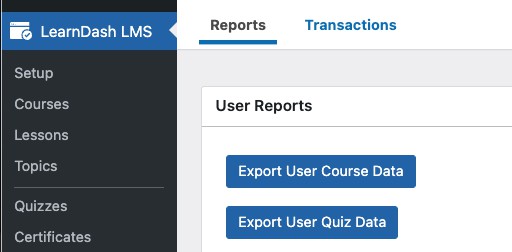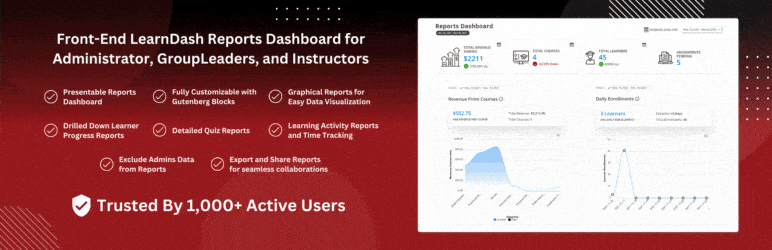When it comes to selecting the right learning management system (LMS), the choices can be overwhelming.
Teachable and LearnDash are two of the bigger players in the market. They both provide feature-rich platforms designed to facilitate online learning. However, there are some fundamental differences in how they deliver their product.
In this comprehensive comparison of LearnDash vs. Teachable, we delve into the strengths, weaknesses, and specific features of both platforms—design, reporting, notifications, marketing, integrations, pricing, and more— with an aim to help you decide which LMS is right for your online learning business.
Read More